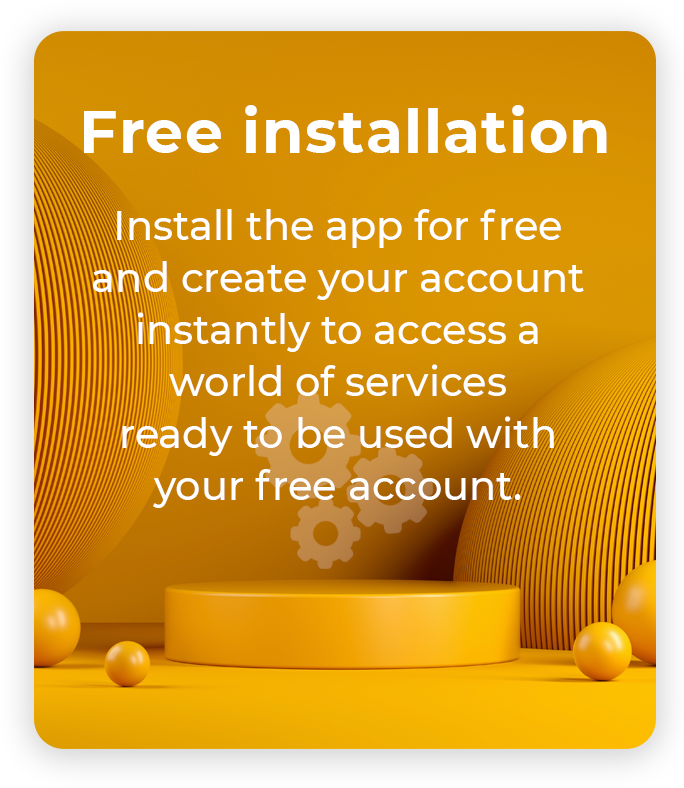BNESIMWorldwide connections
BNESIM is the one-stop communications solution that keeps travelers, business people, remote employees, and devices connected.
Thank you for signing up!
We have sent you a text with a link to download the app.
The phone number is not valid.

Join BNESIM. It's free and loaded with services.
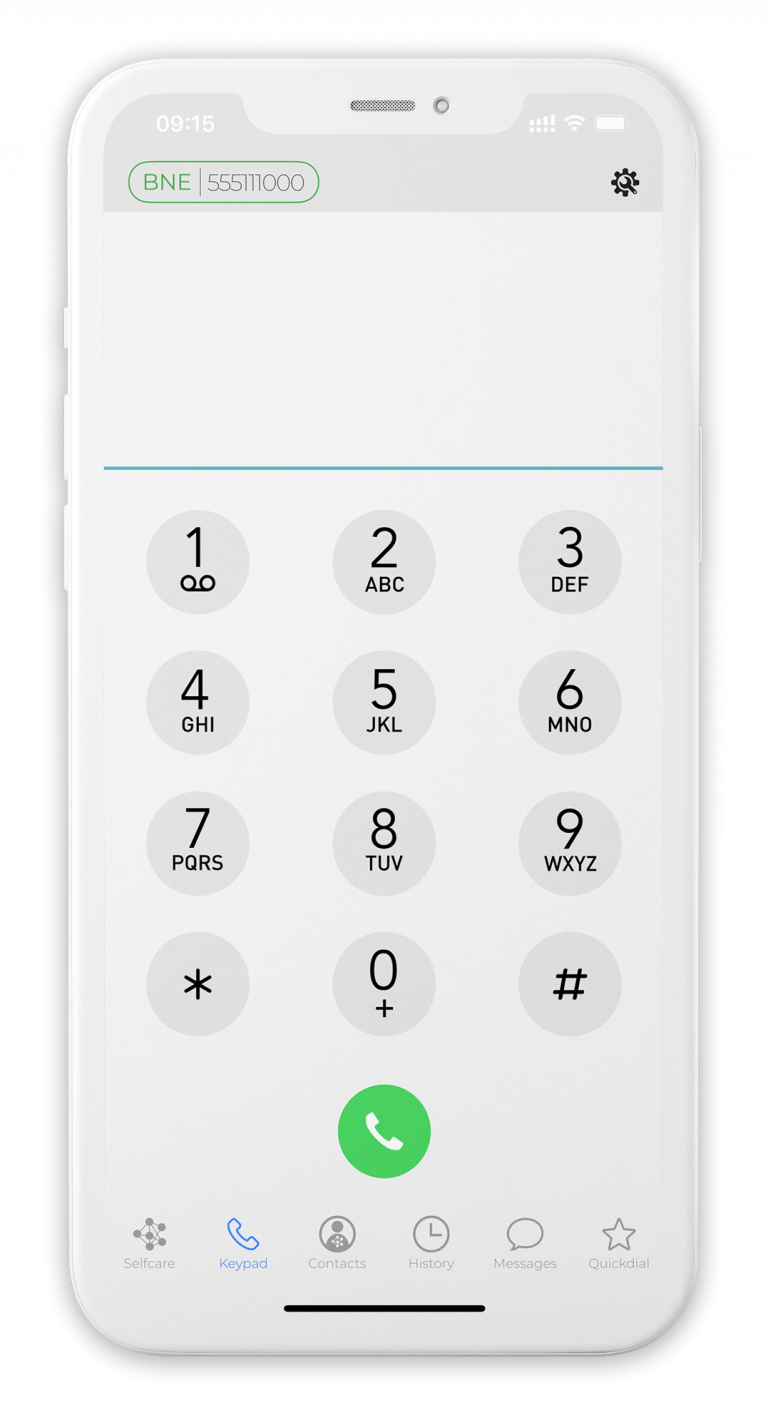
Experience.
A DIALER THAT FEELS LIKE HOME
Make and receive calls in the style of your default phone dialer.
DO NOT DISTURB
Mute all calls, alerts and notifications on your BNESIM app.
NO ADV
The BNESIM app is ADV-free. No ADV will ever bother you or drain your battery, even if you are a free user.
AUTODETECT BNESIM FRIENDS
See who among your contacts is using BNESIM and call them for free. Learn more about the BNESIM app

An award-winning
SIM card. Simply the best.
NO ROAMING CHARGES
Use your global data allowance worldwide at no extra cost. Sit back, relax and get your 'gram on without worrying about roaming charges.
THE BEST COVERAGE
Over 60,000 data plans for global, regional, and national use to suit your every travel needs. 200+ covered countries with affordable national plans.
ONE ACCOUNT, MULTIPLE SIMs
BNESIM allows you to have multiple SIM cards on the same BNESIM account.
NO ALLOWANCE EXPIRATION
BNESIM's data credit, your SIM card, and your account do not expire, ever. Learn more about BNE SIM card

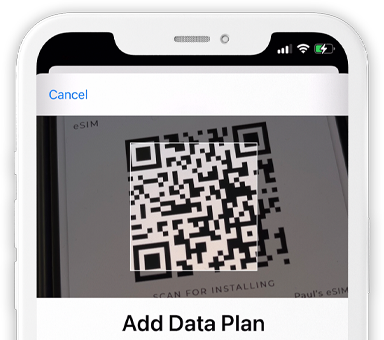
BNE travel eSIM
Instant delivery. Instant connectivity.
Unlimited eSIM profiles available on the same devicefor a limitless connectivity.
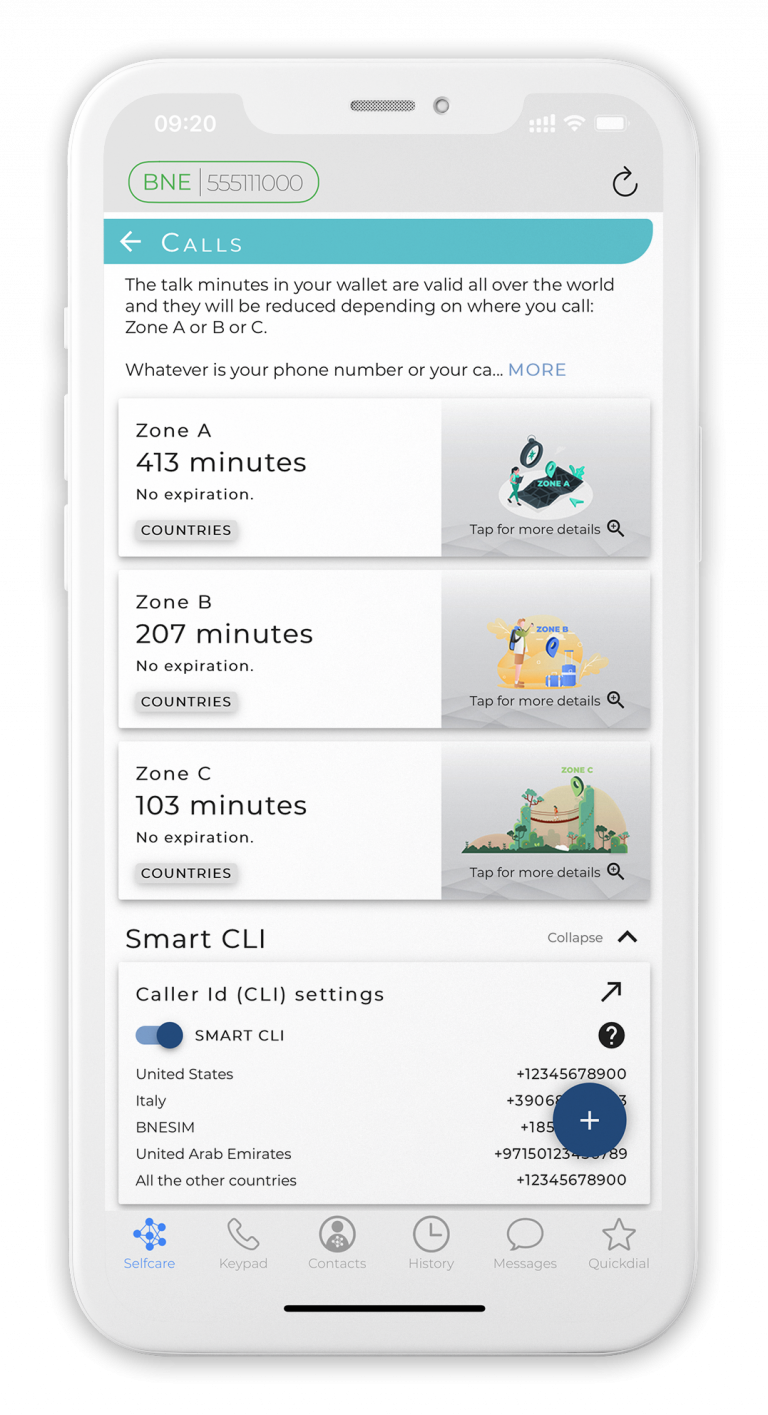
Call everywhere, pay-per-minute,at the best rate.
NO ROAMING CHARGES
Make international calls at no extra cost, without roaming charges. No matter how far you travel, our call rates are pay-per-minute, and you'll pay according to the Zone you're calling, regardless of your location.
ENCRYPTED CALLS
BNESIM can ensure that all of your conversations stay confidential; in other words, calls are ancrypted.
FREE ON-NET CALLS & SMS
Invite your contacts to download the BNESIM app so you can call each other and send SMS for free.
NO ALLOWANCE EXPIRATION
BNESIM's voice credit and your account do not expire, ever. Learn more about BNESIM Voice
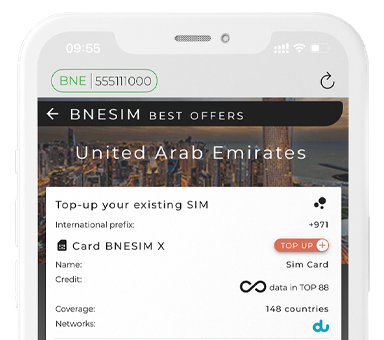
Welcome to your new country
WITH BNESIM, YOU'LL ALWAYS FEEL WELCOME WHEN YOU CHANGE COUNTRY
The BNESIM app automatically detects any change of country, and it shows you how your account is loaded. Better than a long SMS 🙂
FULL OF DATA WHEN YOU ARRIVE
If you don't have a local SIM card or a BNE SIM card, get an eSIM with instant delivery at the best rate.

Choose an SMS to communicate;
with us too.
FREE MESSAGES
between BNESIM users.
MULTI-DESTINATION MESSAGES
Send the same message to multiple contacts.
222
Our chatbot to get help, check your credit

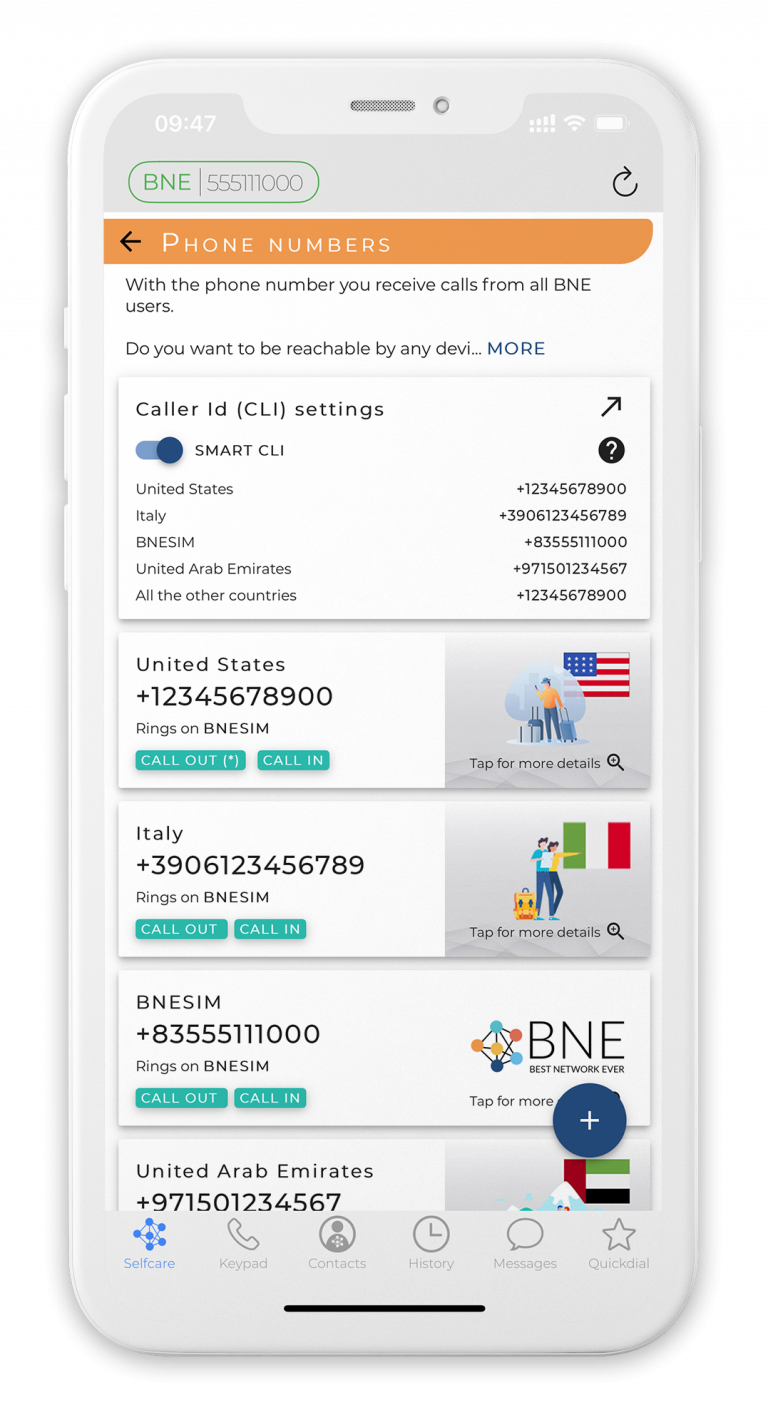
Many international numbers - all together - to choose from: landline, mobile and toll-free.
INTERNATIONAL PHONE
Landline, mobile and toll-free phone numbers from 100+ countries.
MULTIPLE INTERNATIONAL LINES
You can activate as many phone numbers (DID) as you want in seconds.
ADVANCED ROUTING
Incoming calls can be terminated to the BNESIM app, a desktop phone, the voicemail, or forwarded to other phone numbers or a room.
FREE OF CHARGE INCOMING CALLS
You will never pay when you receive a call on all the numbers you have, wherever you are.

Millions of devices connected with BNESIM's Internet of Things SIM card.
CONNECT ALL YOUR IoT DEVICES
Alarms, GPS trackers, Smart Home devices, remote sensors, automotive control systems, M2M applications.
DATA POOL
All the SIM cards you need, for free.Select the GB you need every month, and share the credit among all your SIM cards.
EXPANDED NATIONAL COVERAGE
BNESIM global IoT SIM card connects to multiple MNOs in 200+ countries worldwide to never lose the signal.
FEATURES
to activate the SIM card and its plan, renew the plan, block the SIM card, check on the data sessions and the connection status, localization of the SIM (country and mobile operator used). Learn more about BNESIM's IoT SIM


Rooms for us are much more than video conferences.
PLAN YOUR MEETING
A simple interface to plan the meeting, invite guests, and synchronize with your calendar.
WEB OR PHONE ACCESS
without the app, a browser (even from a mobile) or a call gives you access to your room.
VIRTUAL EVENTS
Stream your events live on YouTube.
ENCRYPTED
A fully encrypted video conferencing solution that you can use all day, every day. Learn more about BNE Room
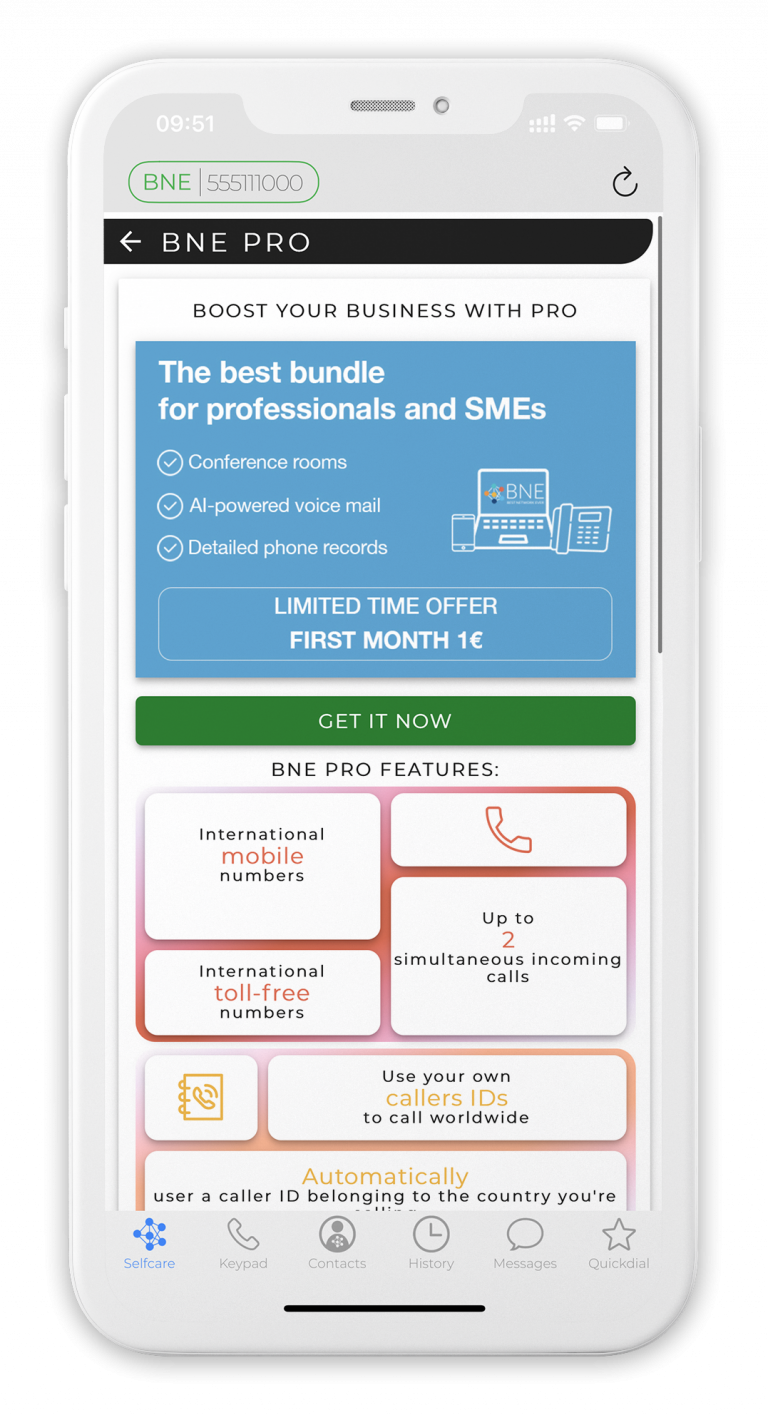
Give Pro functionalities to your account.
ENHANCED VOICE MAIL
Customize and set multiple welcome mesages. Enable the voice mail transcription and READ your messages on your email or SMS.
DETAILED CALL REPORTS
Never lose a customer. BNE Pro keeps a complete report of your inbound and outbound calls. View the caller's phone number, the time, date, and duration of the call, and manage your blocklist.
RECEIVE YOUR CALLS ON MULTIPLE MOBILE DEVICES
Connect your BNESIM account to multiple mobile devices to receive your calls on all your phones without a PBX.
MORE CALLER IDs TO MAKE YOUR CALLS
Make your calls from any of the phone numbers you have. Learn more about BNE Pro
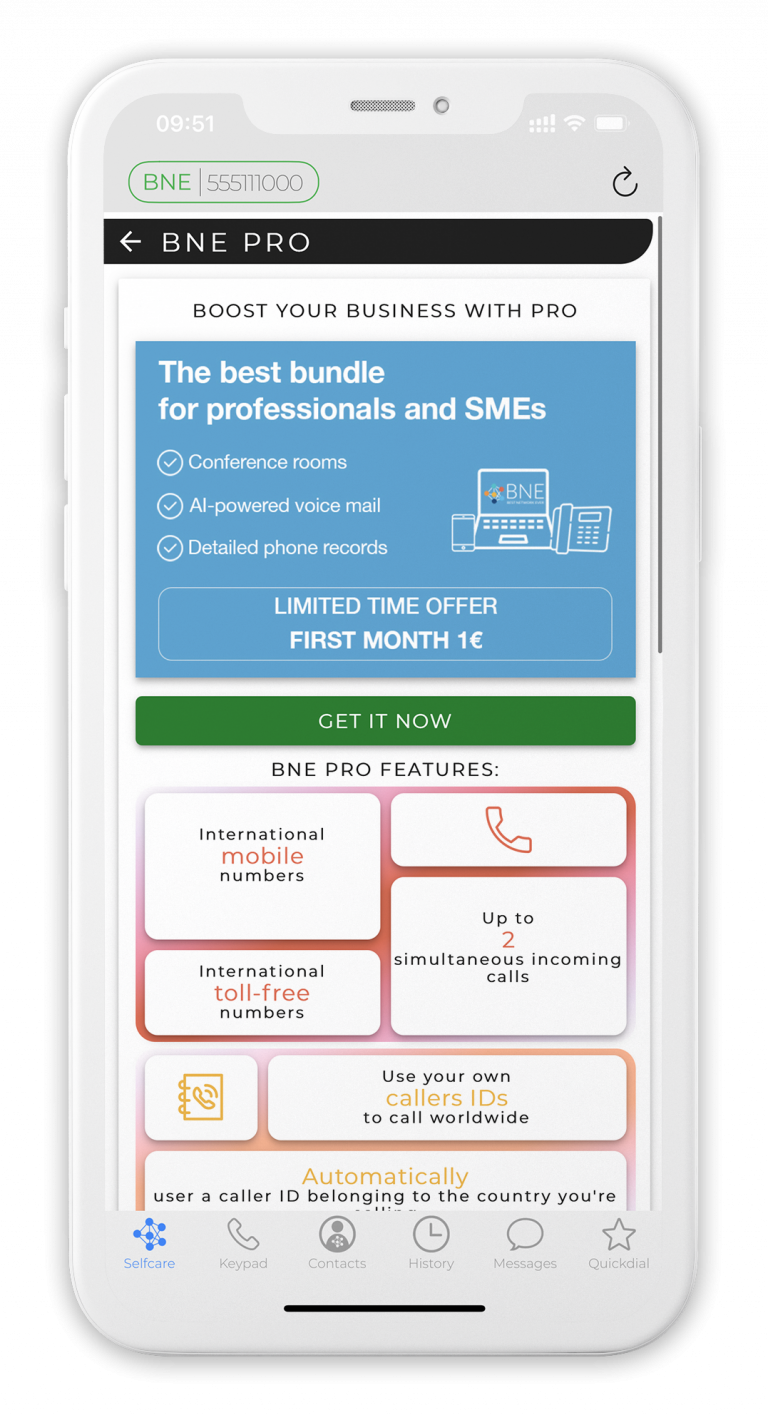

Get the Enterprise treatment.
AI IVR
Answer your customers' calls 24/7 with an AI assistant.
VOICE & DATA POOL
Share the voice and data credit among all your employees. When your traffic grows, you can increase the minutes or GB of your plan.
APP INTEGRATIONS
Integrate your CRM, HRM, ERP, and much more.
MANAGEMENT API
to integrate your Intranet, and for instance, add the click-to-call feature. API per room, SMS, voice, data, credit, and account management. Learn more about BNE Enterprise
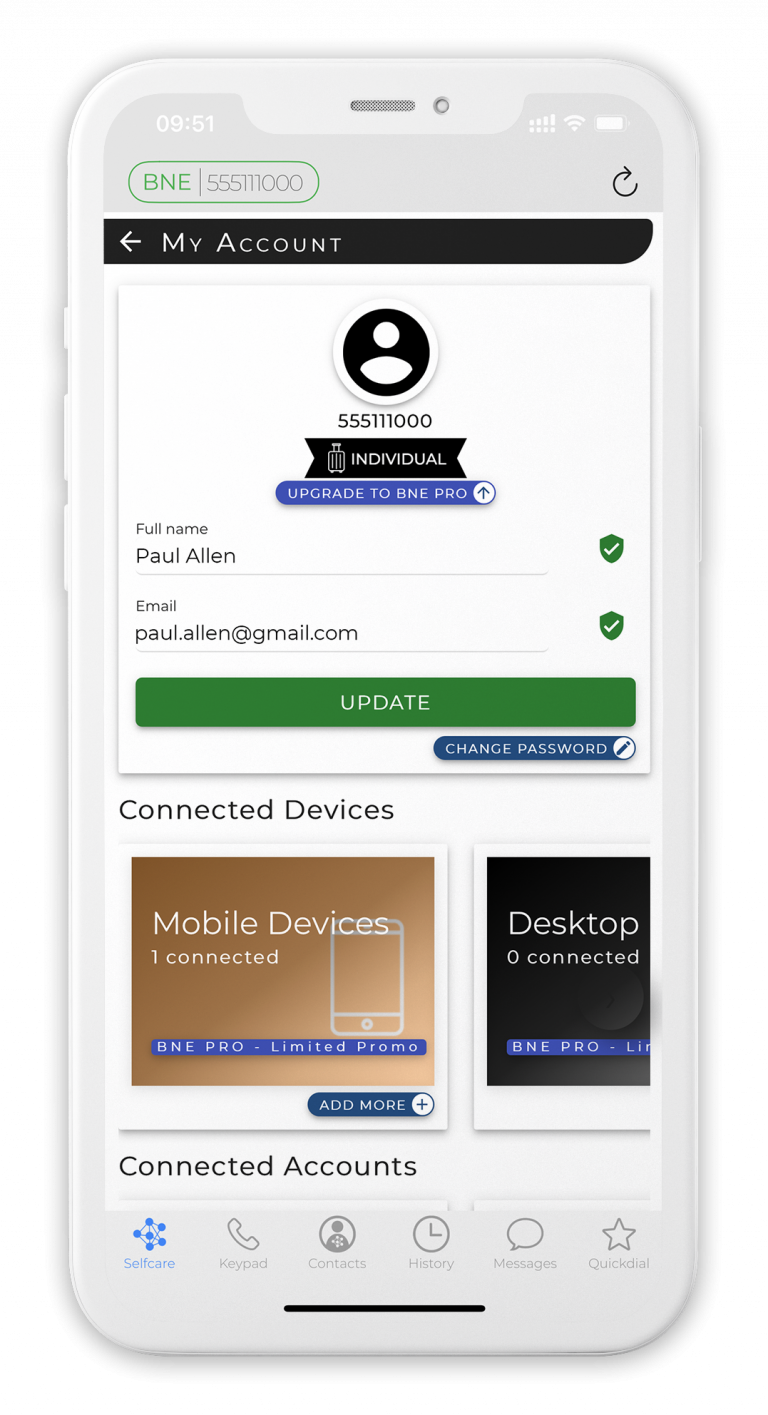
My profile, My BNESIM.
MANAGE YOUR PAYMENT METHODS
Add multiple payment methods and set the primary and backup options.
MANAGE YOUR DELIVERY ADDRESSES
If you buy a SIM card or hardware, you can add and edit the address where you want to receive it.
UPGRADE YOUR OFFER
Upgrade your account from "Individual" to "Pro" or to "Enterprise".
CHECK, MANAGE AND CANCEL YOUR SUBSCRIPTIONS
All the subscriptions are in one place. Upgrading, downgrading, or unsubscribing is easy. Learn more about My BNESIM
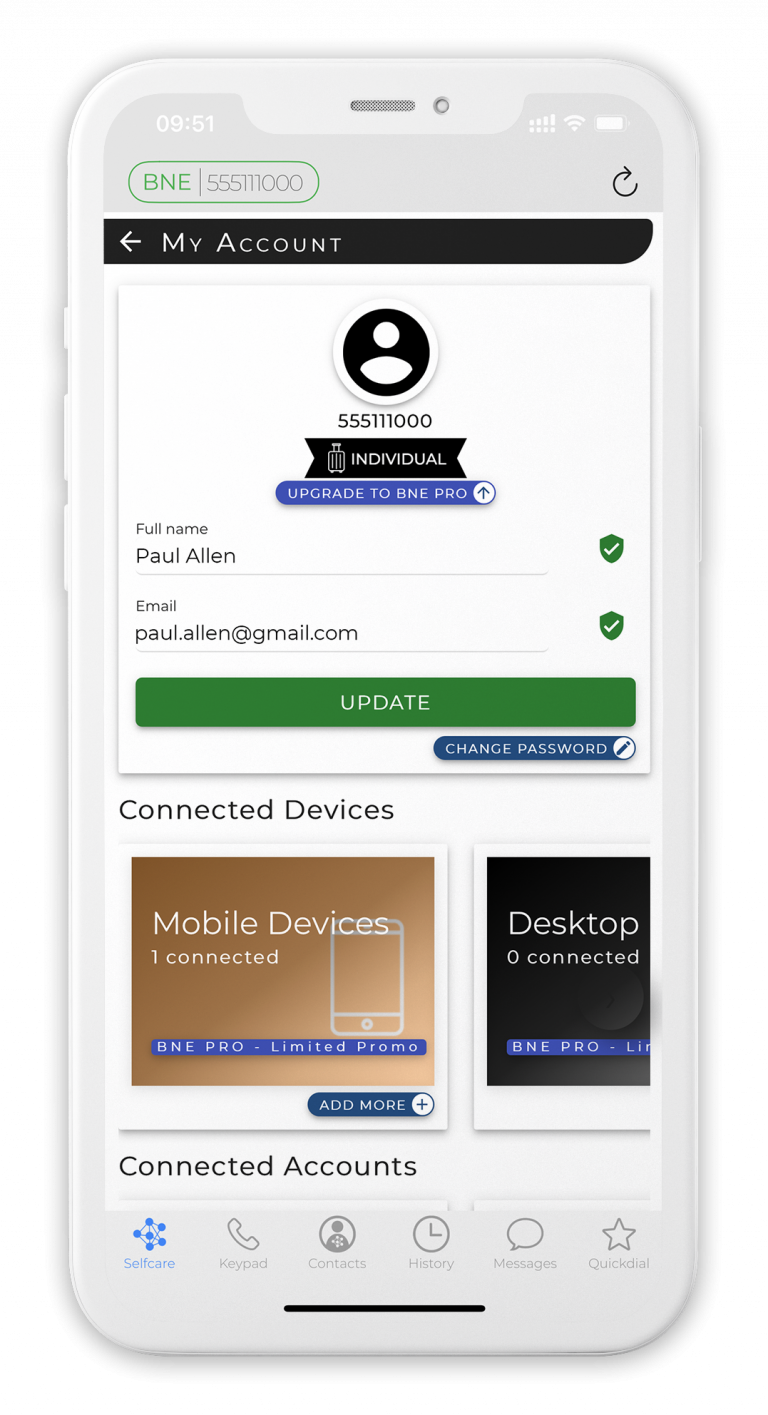

BNESIM is the World Travel Awards winner of
"World's Best Travel SIM Provider"