Free video conferencing & online meeting solution
The easiest way to meet over video. A meeting room reserved for you for unlimited, encrypted video meetings—no installs, downloads, or logins for guests.


Private fancy URL.
room.bnesim.com/myroomname.Simply share your room link to start a meeting in seconds. No downloads, no logins, no hassle. With BNE Room, you can meet by using any internet browser, your mobile desktop, or a call.
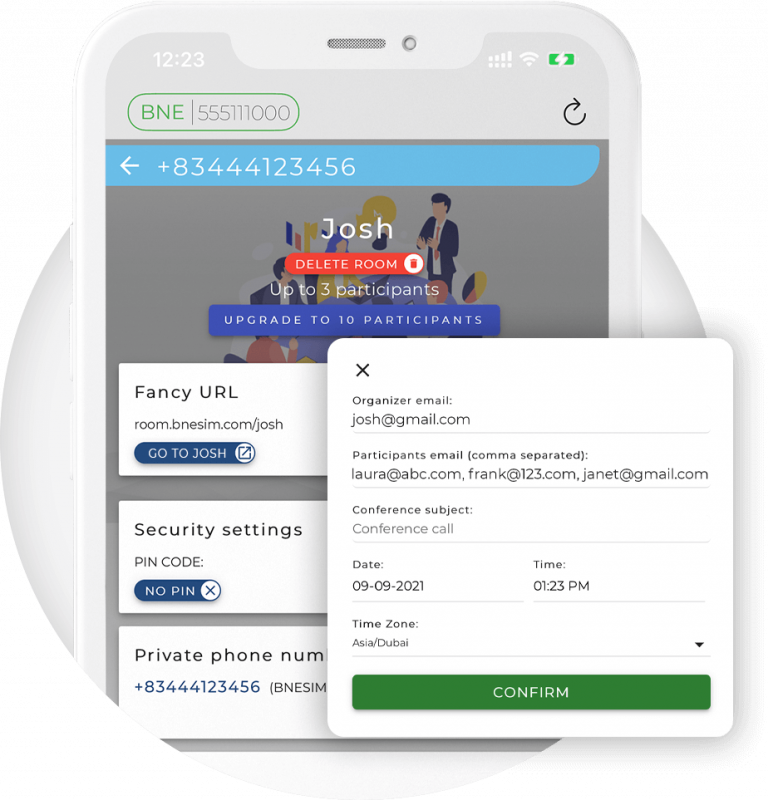
Plan your meeting.
A simple interface to plan the meeting, invite guests, and synchronize with your calendar. Coming soon: meeting history. Access all the information about your past meetings and the ones scheduled in the future: participants, type of meeting, canceled and rescheduled meetings, and so much more.You can also download the iCalendar file to confirm your attendance at the meetings. The file is compatible with all the calendars.
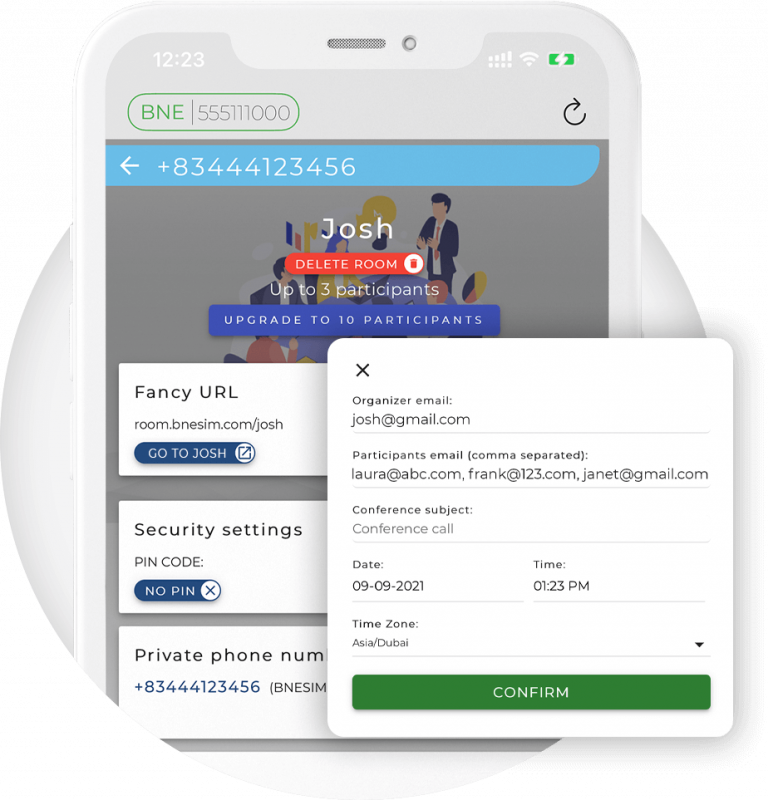
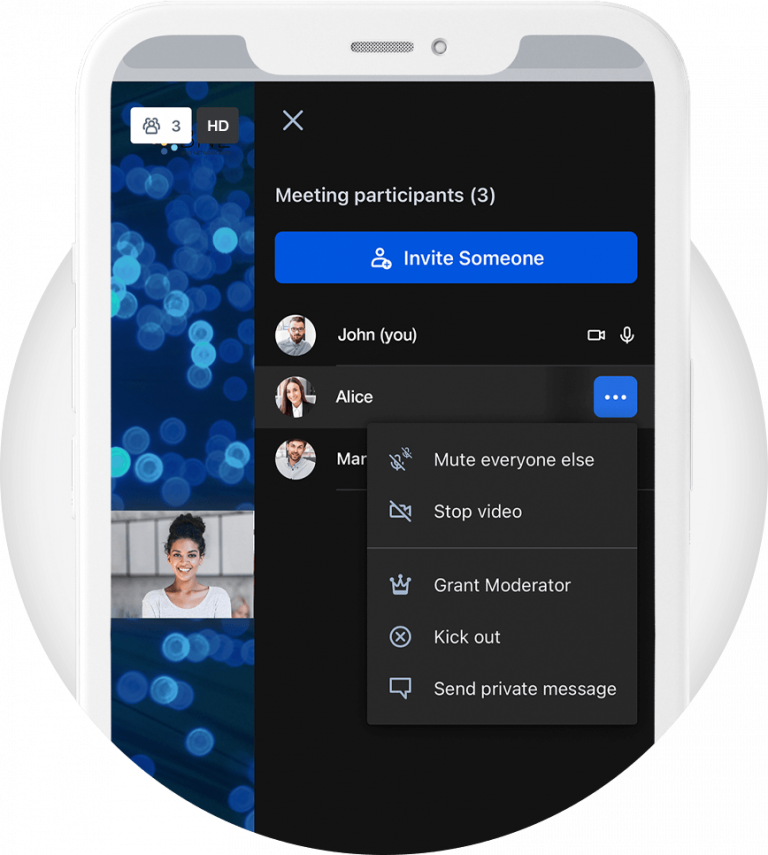
Manage participants.
With BNE Room, you can mute and unmute participants, and remove unwanted or disruptive guests from your meeting.
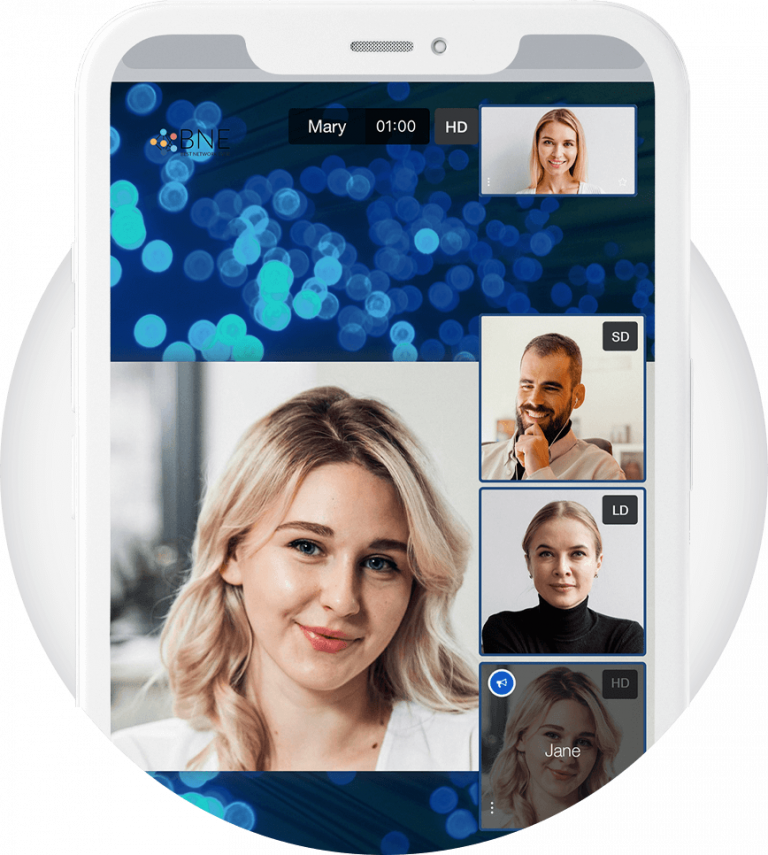
Buffering? No, thanks.
BNE Room uses the Adaptive Bitrate Streaming technology. By measuring each streaming device's real-time bandwidth and decoding capacity, BNE Room delivers video to the user in the most efficient way possible and the highest usable quality for each specific user.
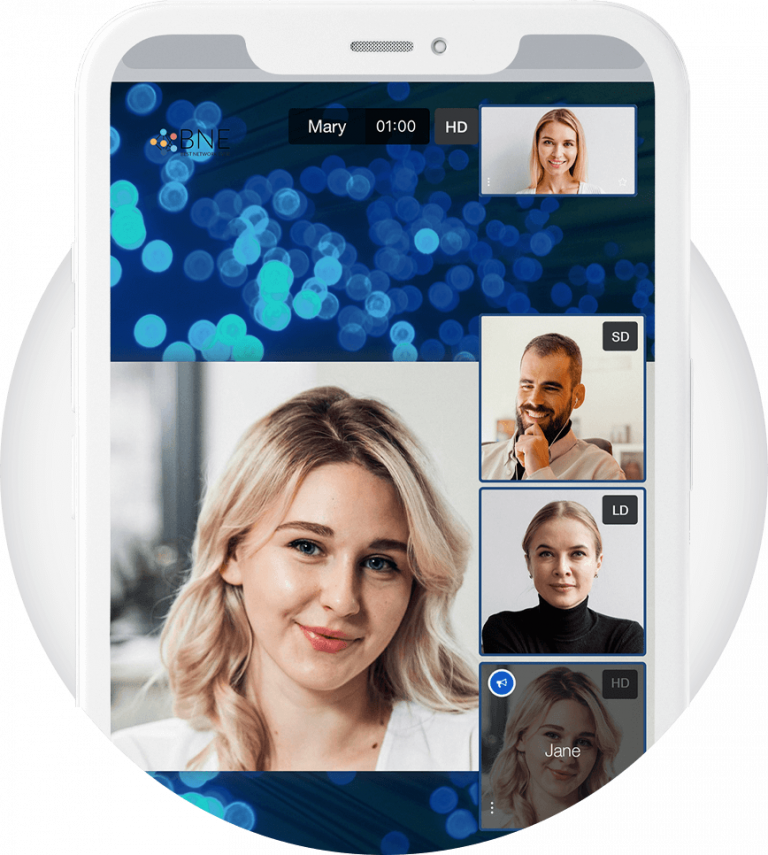

Unlimited users
simultaneously to host your large meetings.
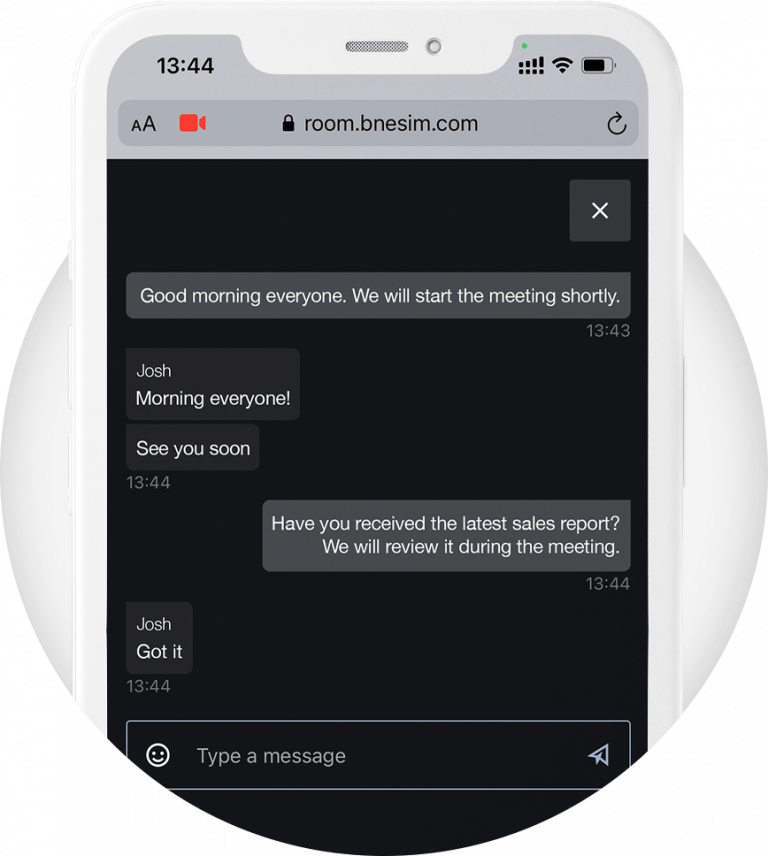
Integrated chat.
Trade messages and emojis while you are in the video conference.
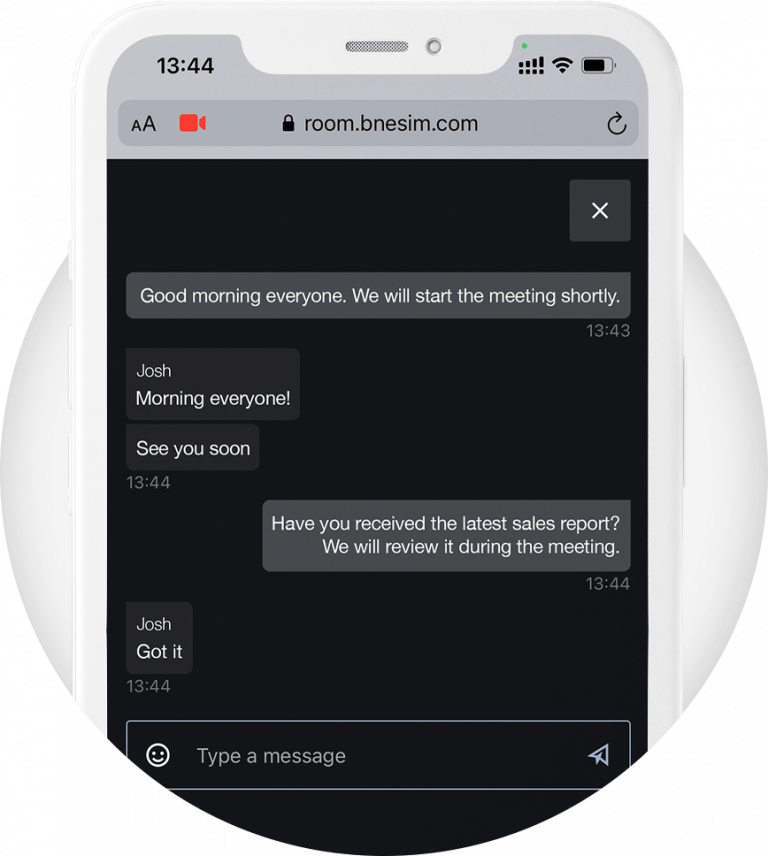

Transcription & translation
in real-time, in 58 languages. Download the transcripts in JSON or TXT formats.Coming soon: view your transcripts in the BNESIM app, download or delete them.
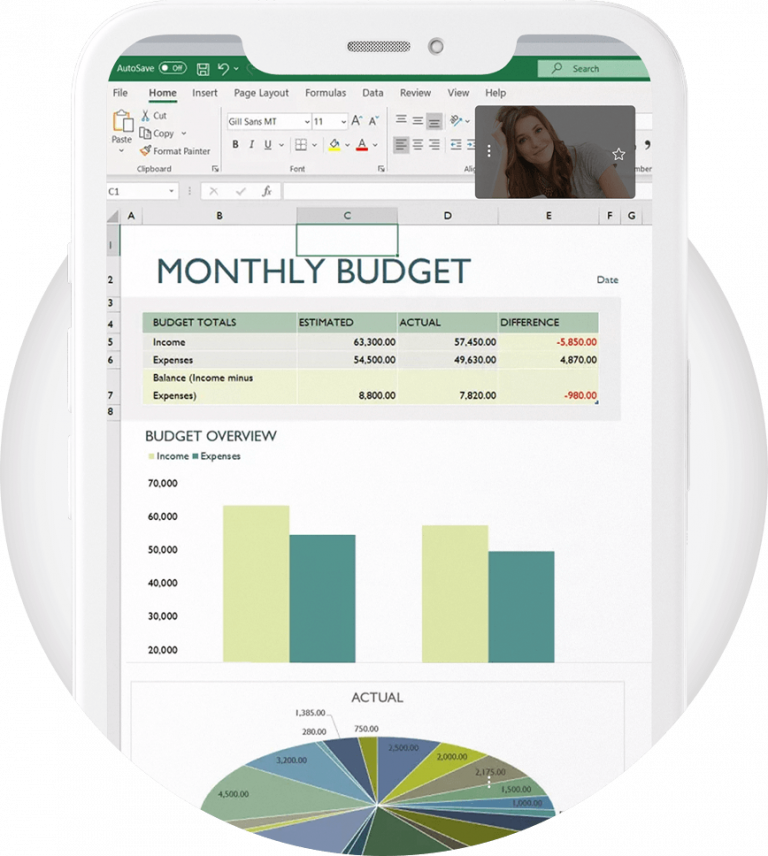
Screen sharing.
Share your entire screen, a window or a browser tab.
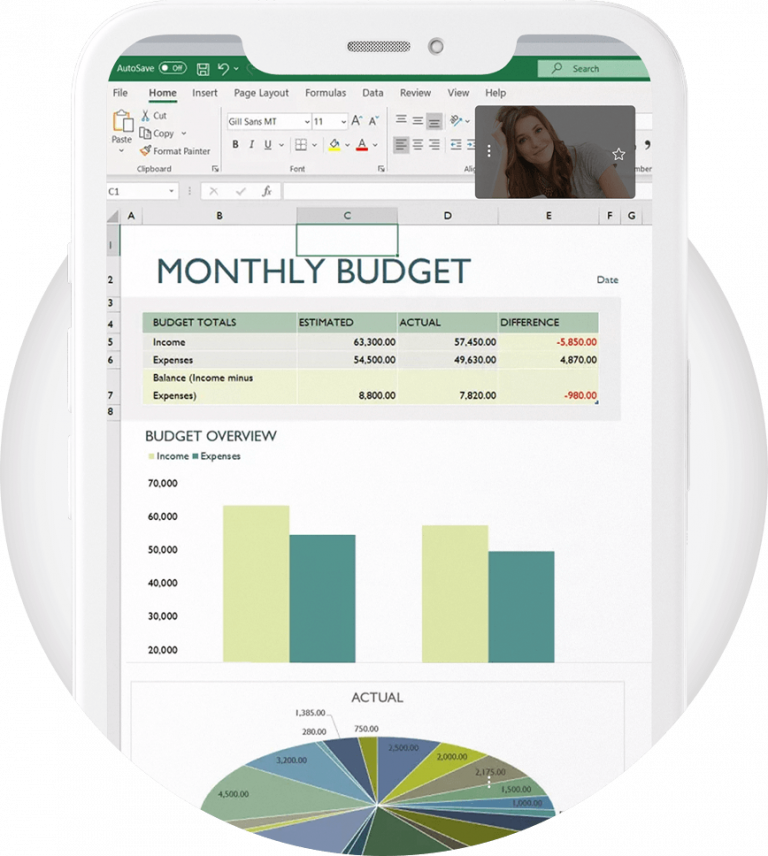
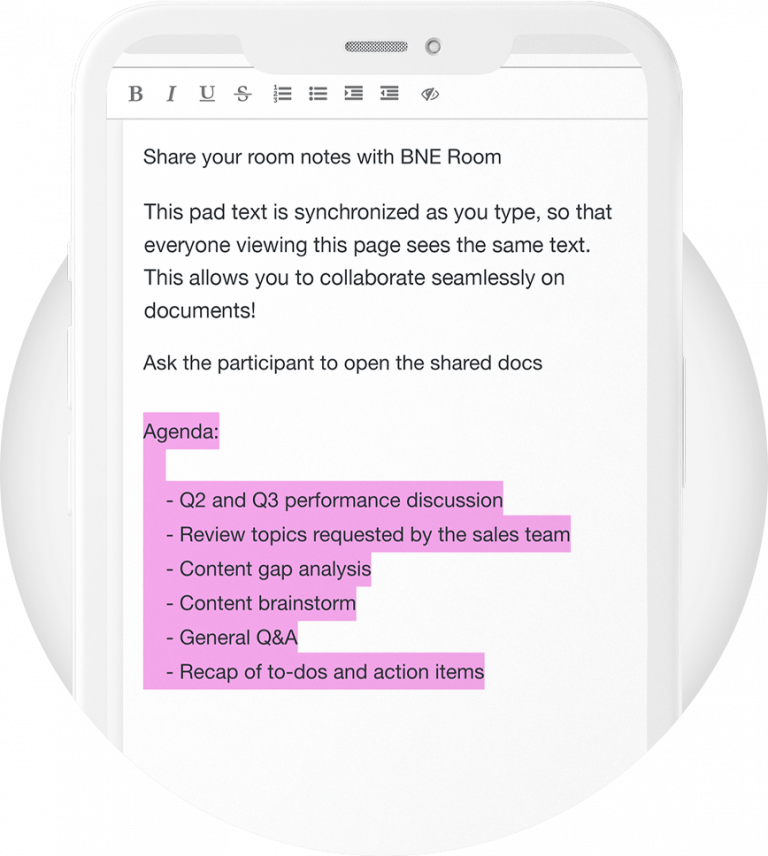
Shared editing.
Edit documents together, simultaneously. Real-time saving and identification of changes per user.
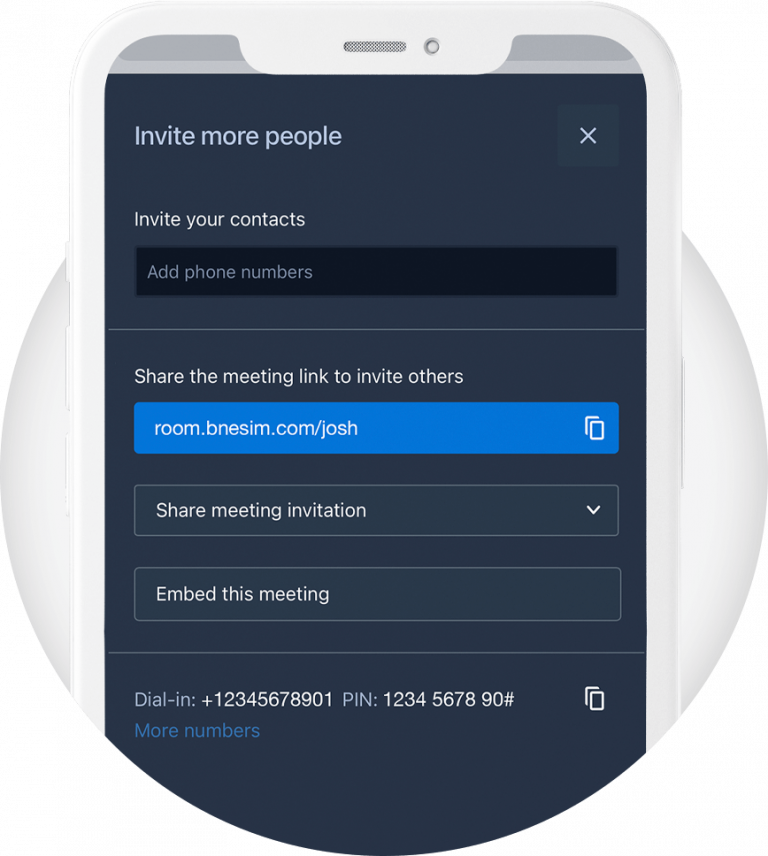
International outbound calling.
If you have a BNESIM account, you can invite users by calling their phone numbers directly from the room - even after the meeting has begun - and they can attend the meeting by phone.
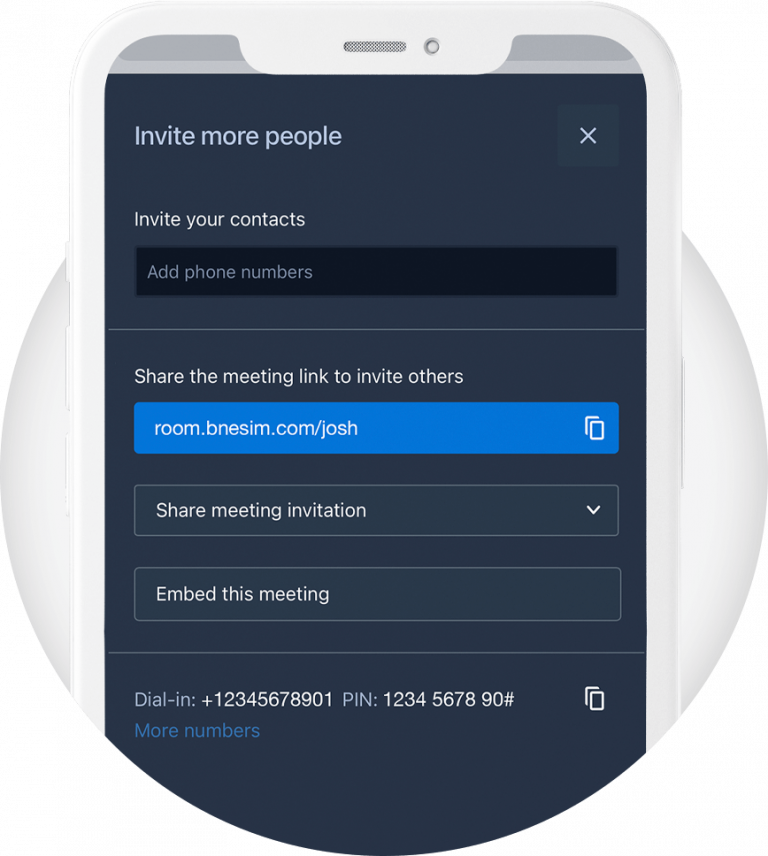

Record the meeting.
Record your meetings and save them to your Dropbox.Coming soon: the recorded meetings will be available on the BNESIM app for you to re-watch or download.

Live stream
your events directly on YouTube Studio.Coming soon: your live streams will be recorded and available on the BNESIM app for you to re-watch or download.

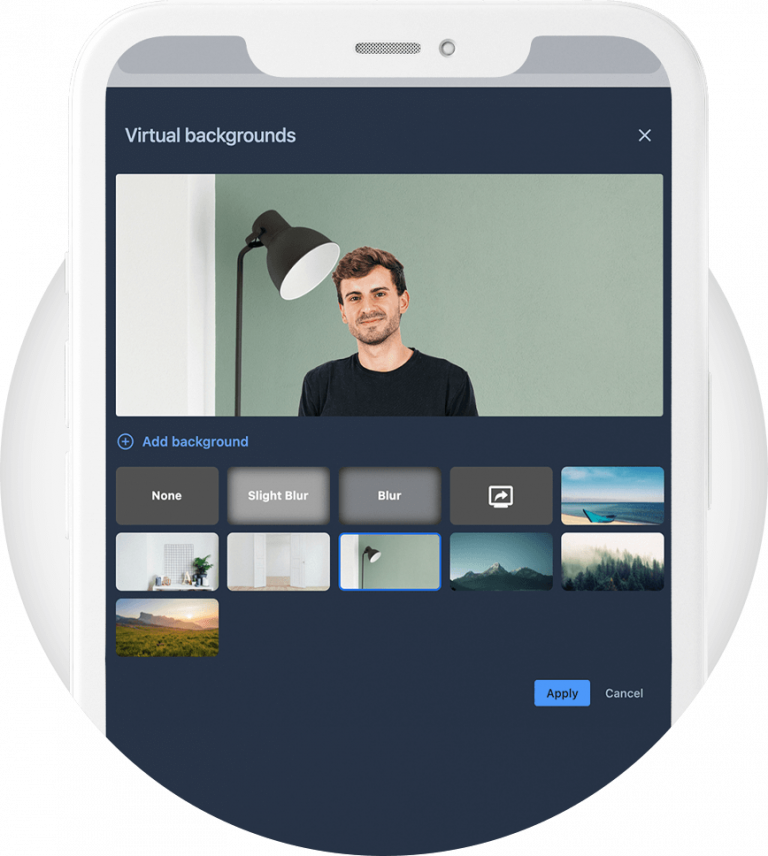
Virtual backgrounds.
Be always meeting-ready by activating a virtual background.

Advanced room customization & white label.
Give your room the look you want by changing its logo, background and exit page. BNE Room's URLs can also be white labeled under your brand.


Embed our video call technology
in your app, website, or anywhere else you need video chat.
Try BNE ROOM
Enter your room and share its link to start a meeting

BNESIM is the World Travel Awards winner of
"World's Best Travel SIM Provider"
