How to install BNE eSIM on your iPad
If you have purchased BNE eSIM, you will need to follow a few simple steps in order to install it on your iPad.
iPad models supporting the eSIM
The following Wi-Fi + Cellular models support eSIM (except in China):
iPad mini (5th generation and later),
iPad (7th generation and later),
iPad Air (3rd generation and later),
iPad Pro 11-inch (all generations),
iPad Pro 12.9-inch (3rd generation and later).
1. Before starting the installation of your BNE eSIM, make sure you have updated to iOS 15.4 or later.
On your iPad, go to Settings > General > Software Update and update to iOS 15.4 or later.
2. Open the BNESIM app and click Install on this device.
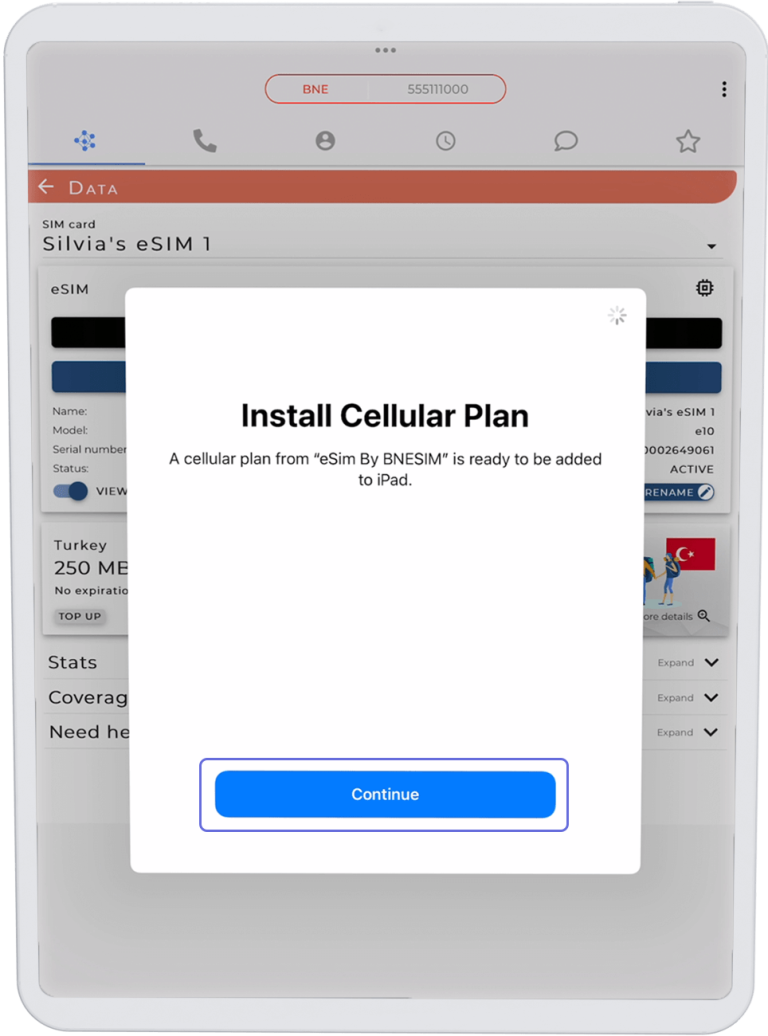
3. Click Continue
The following example is about installing a BNE eSIM in an iPad that doesn't have a SIM of a local operator installed.
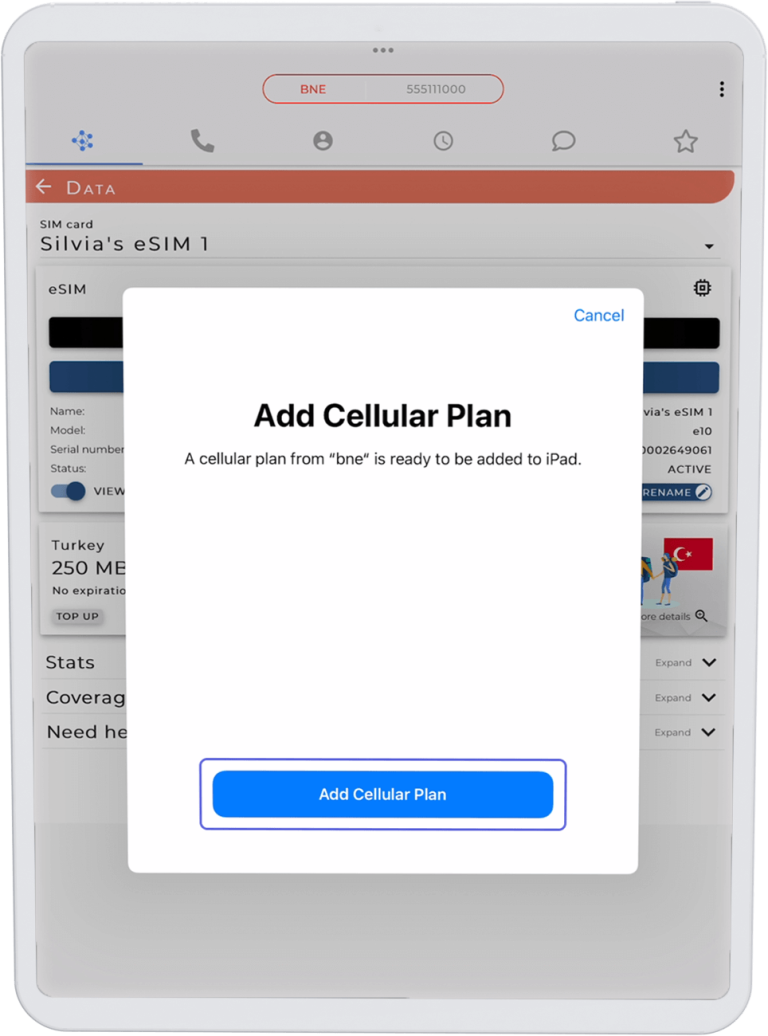
4. Click Add Cellular Plan
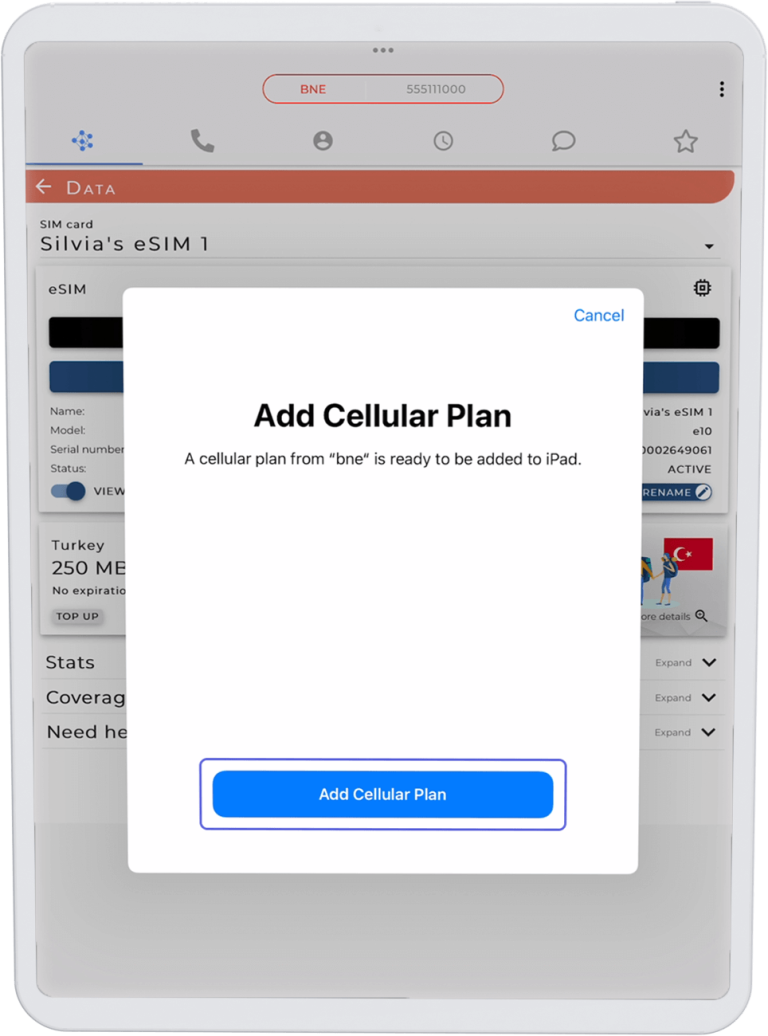
Congratulations! You're all set to start using your new eSIM and enjoy your mobile data worldwide!
Still need help?
If you still can't set up the BNE eSIM on your iPhone, contact the BNESIM Support.

BNESIM is the World Travel Awards winner of
"World's Best Travel SIM Provider"
