How to install BNE Guard VPN on your phone
If you have purchased BNE Guard VPN, you will need to follow a few simple steps in order to install it on your phone.
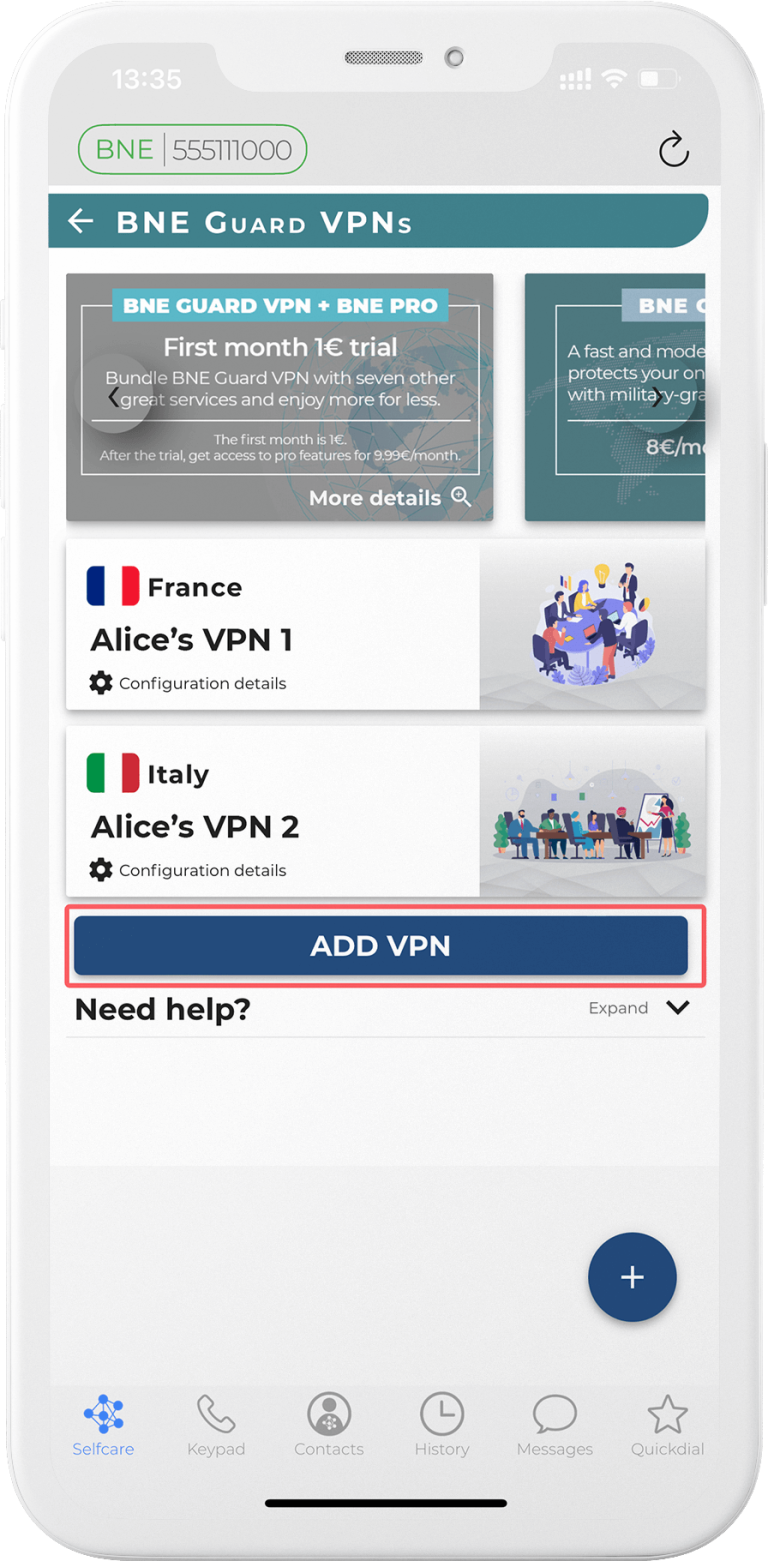
1. Visit the "BNE Guard VPNs" area in the BNESIM selfcare, and tap "Add VPN".
You can activate BNE Guard VPN for one month or bundle it up with seven other services by activating BNE Pro at the promotional price of 1€ per month. Select the option you wish to acivate.
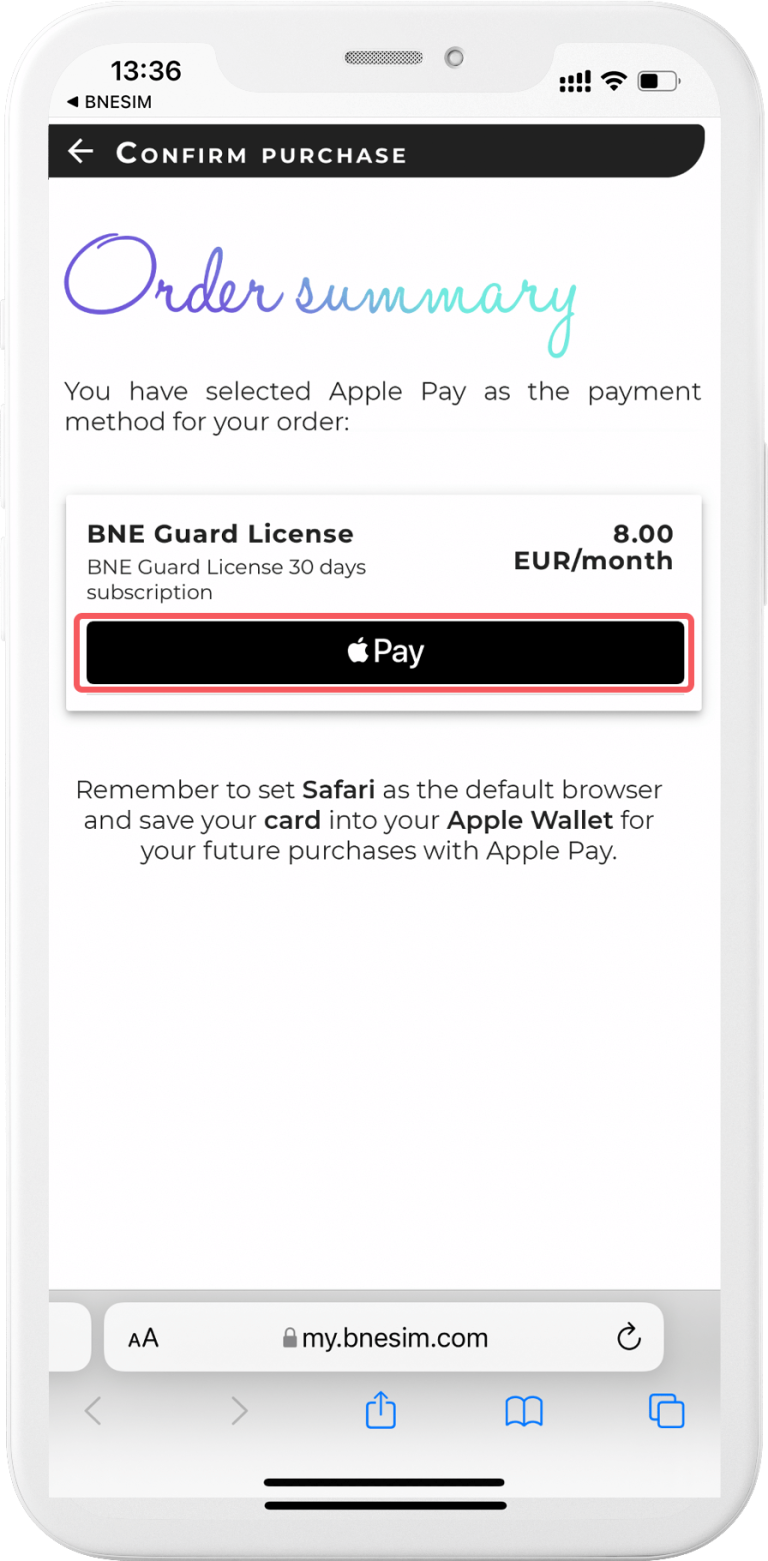
2. Confirm your purchase. BNESIM supports Apple Pay and Google Pay as payment methods.
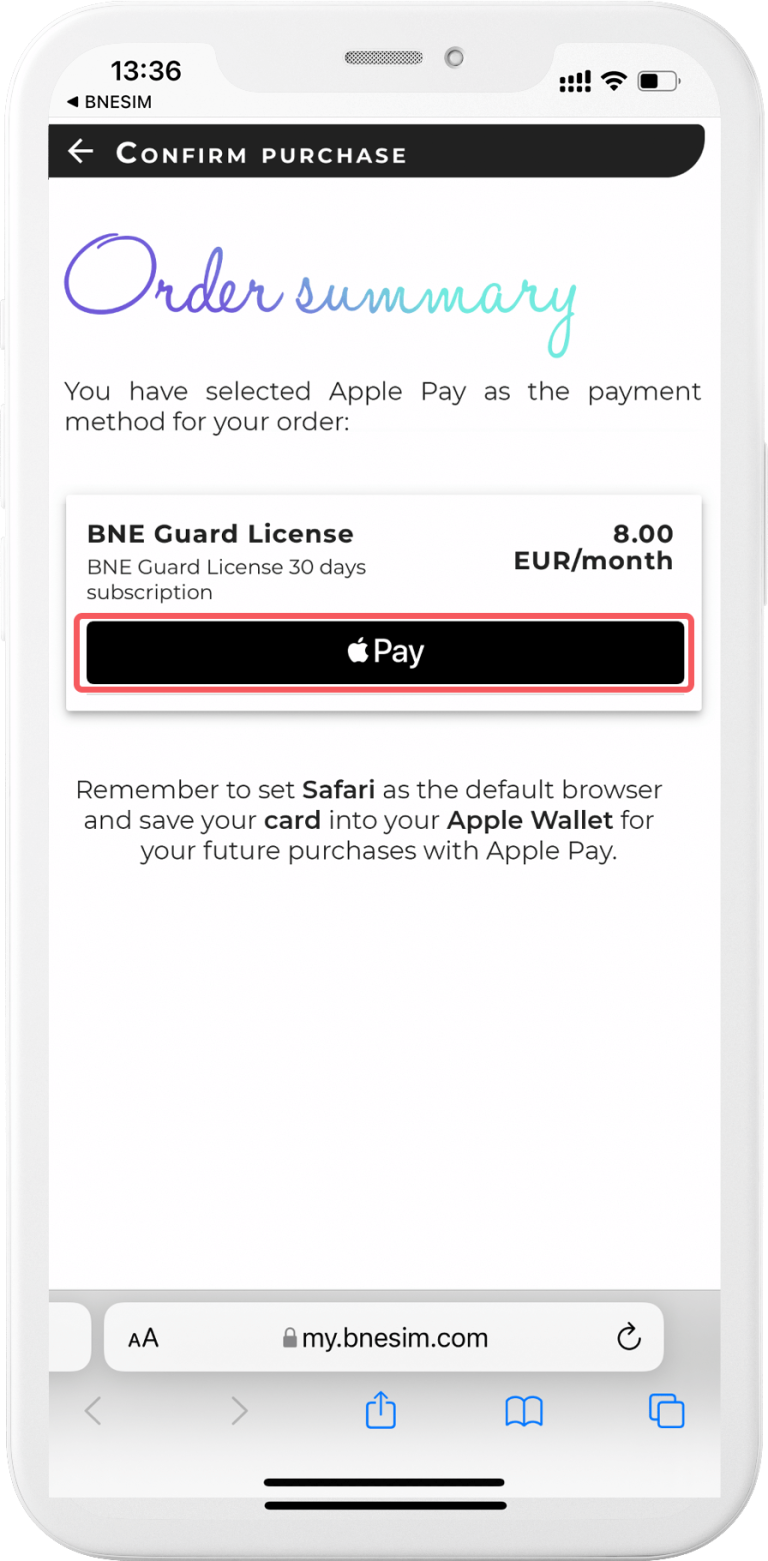
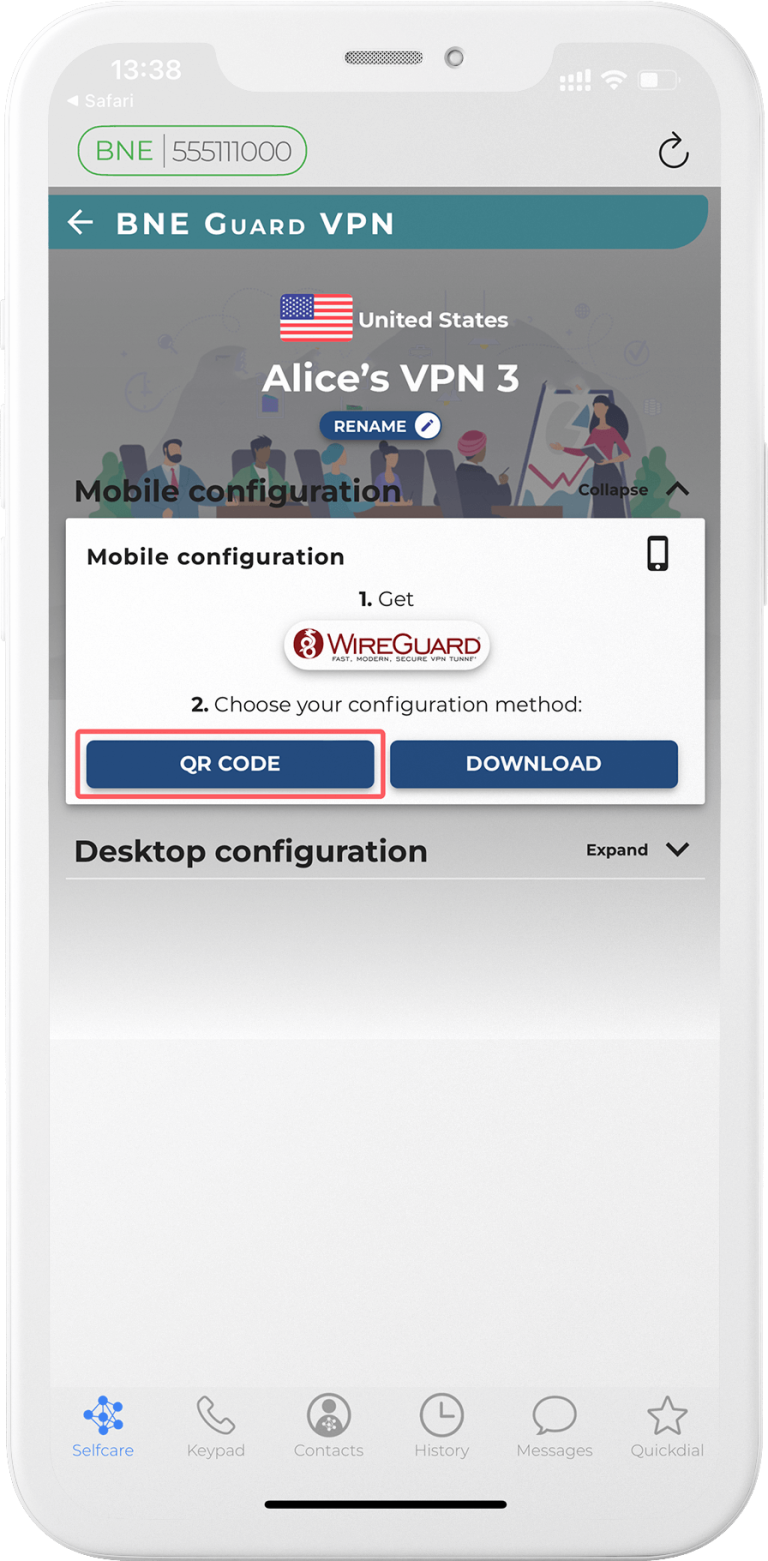
3. Select "QR code" as the configuration method.
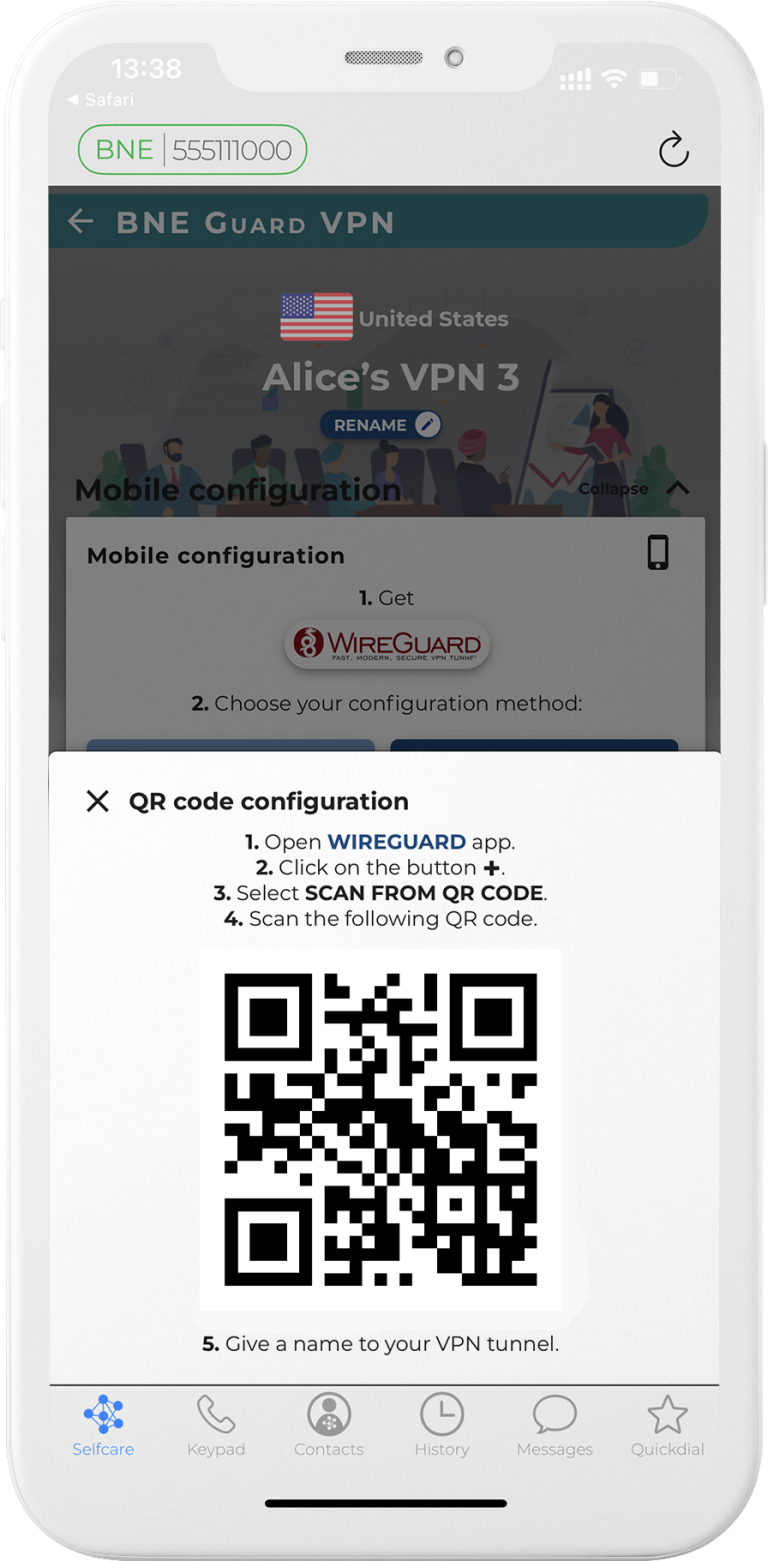
4. Click a screenshot of the QR code, share it with another device, and follow the installation instructions.
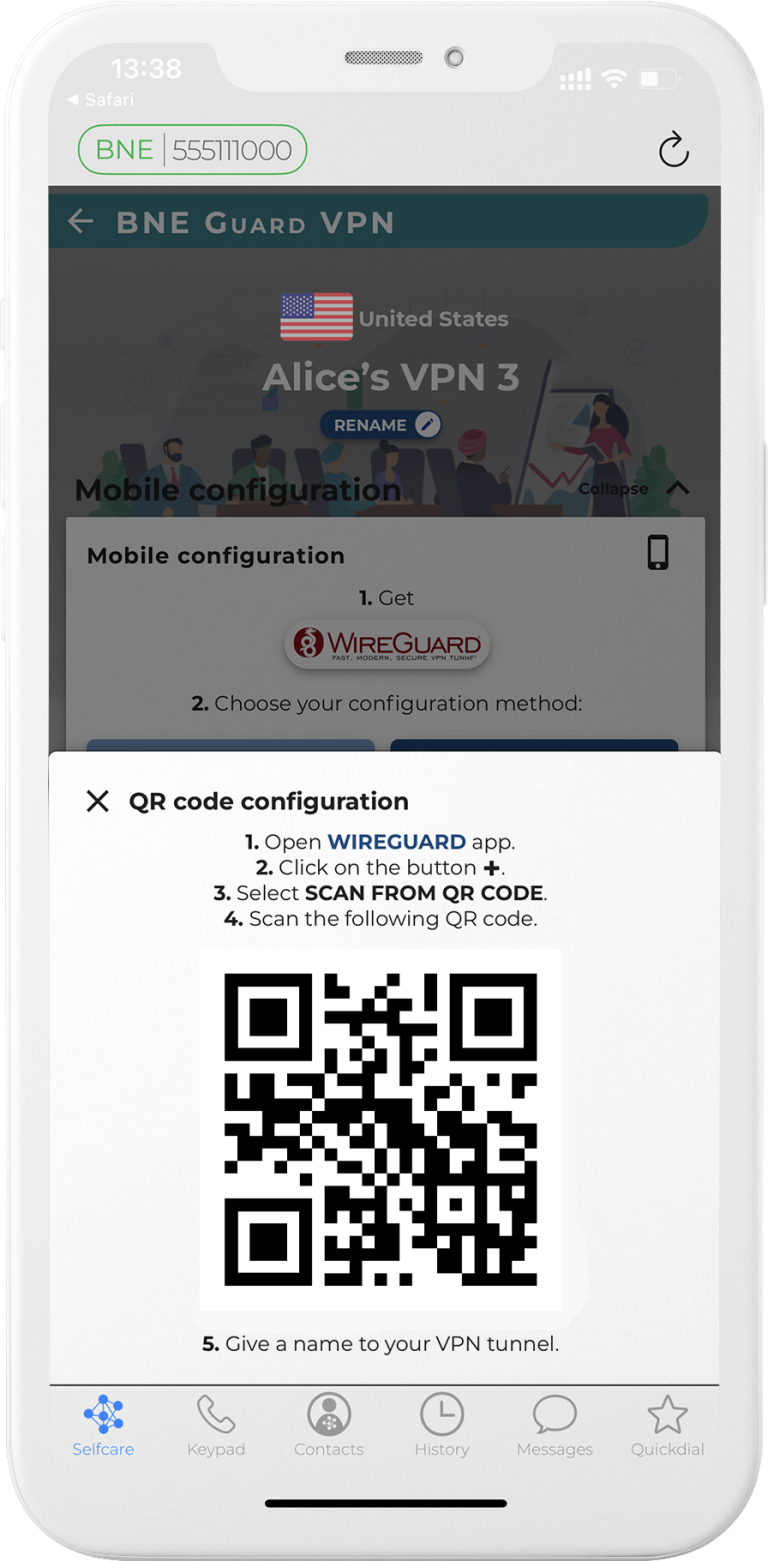
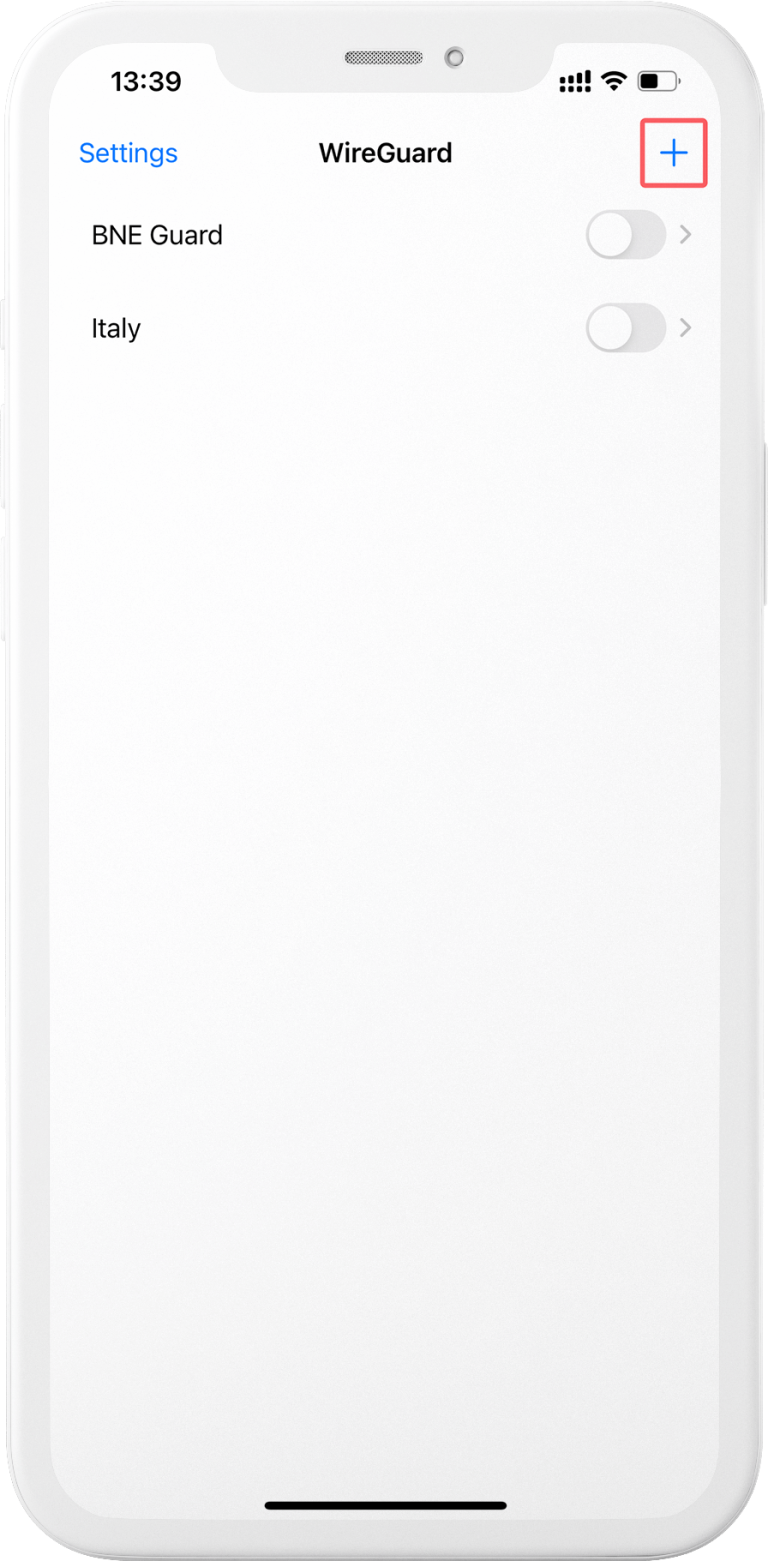
5. Download the WireGuard app, open it and tap "+".
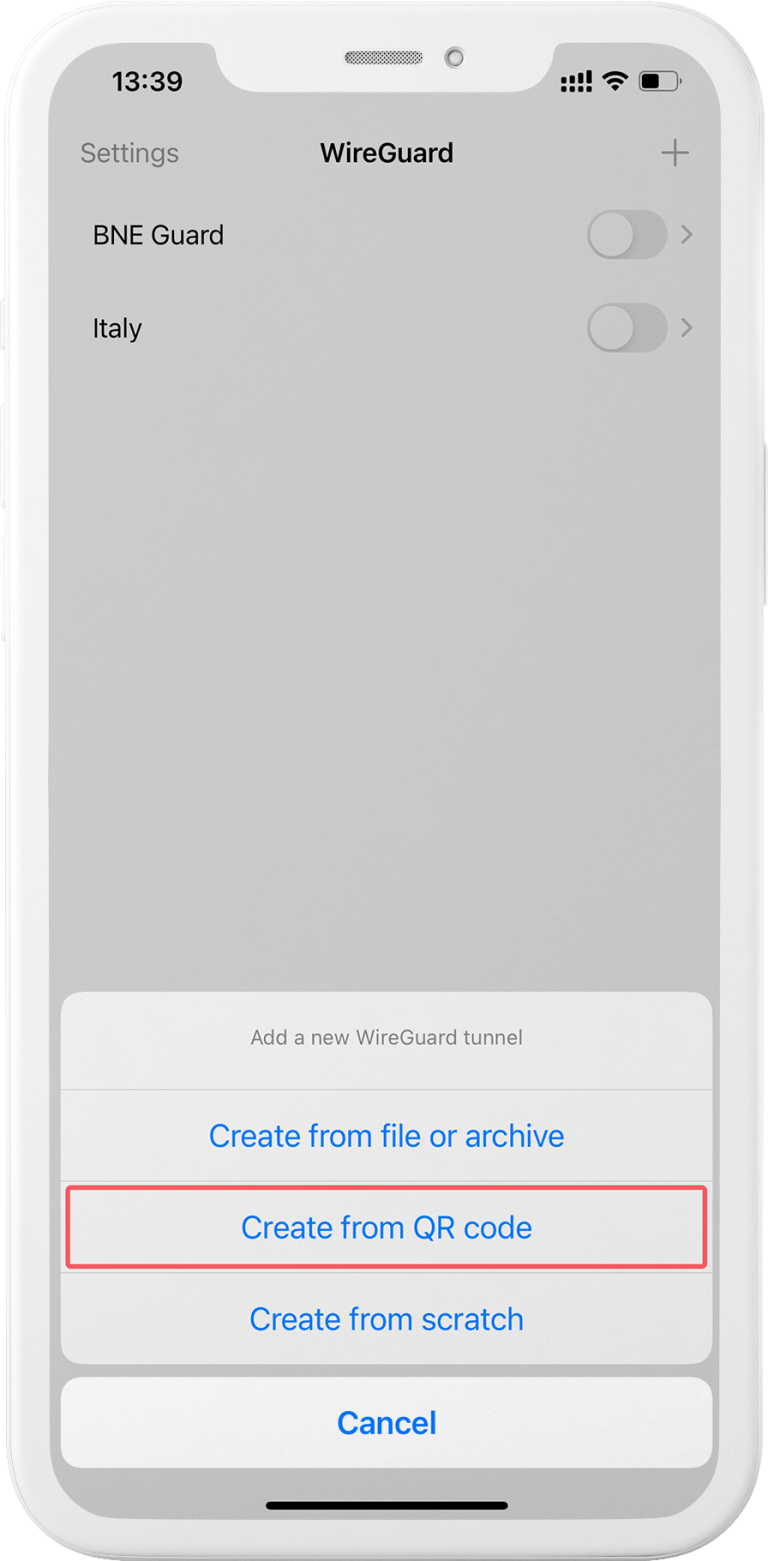
6. Select "Create from QR code" and scan the code.
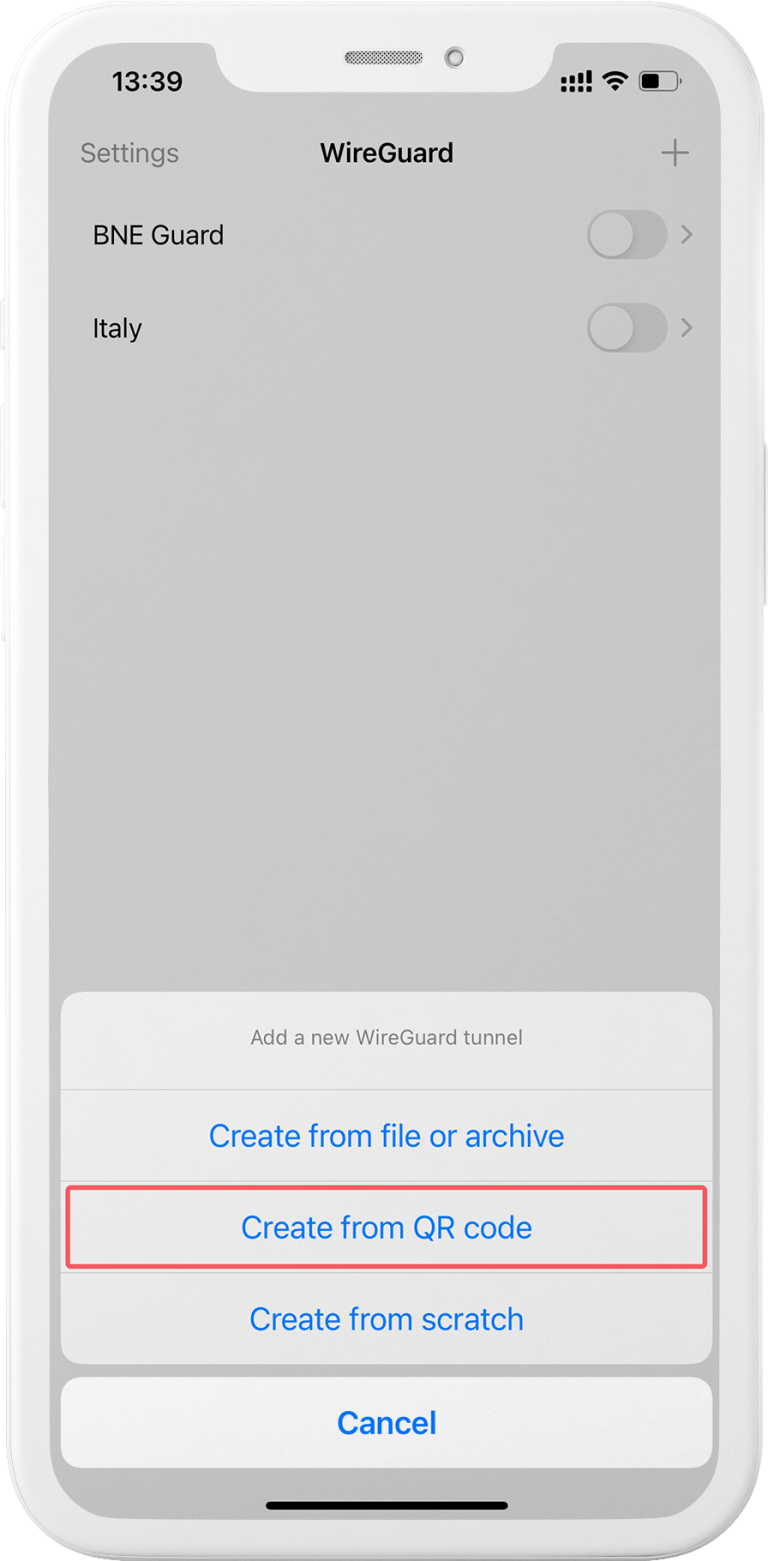
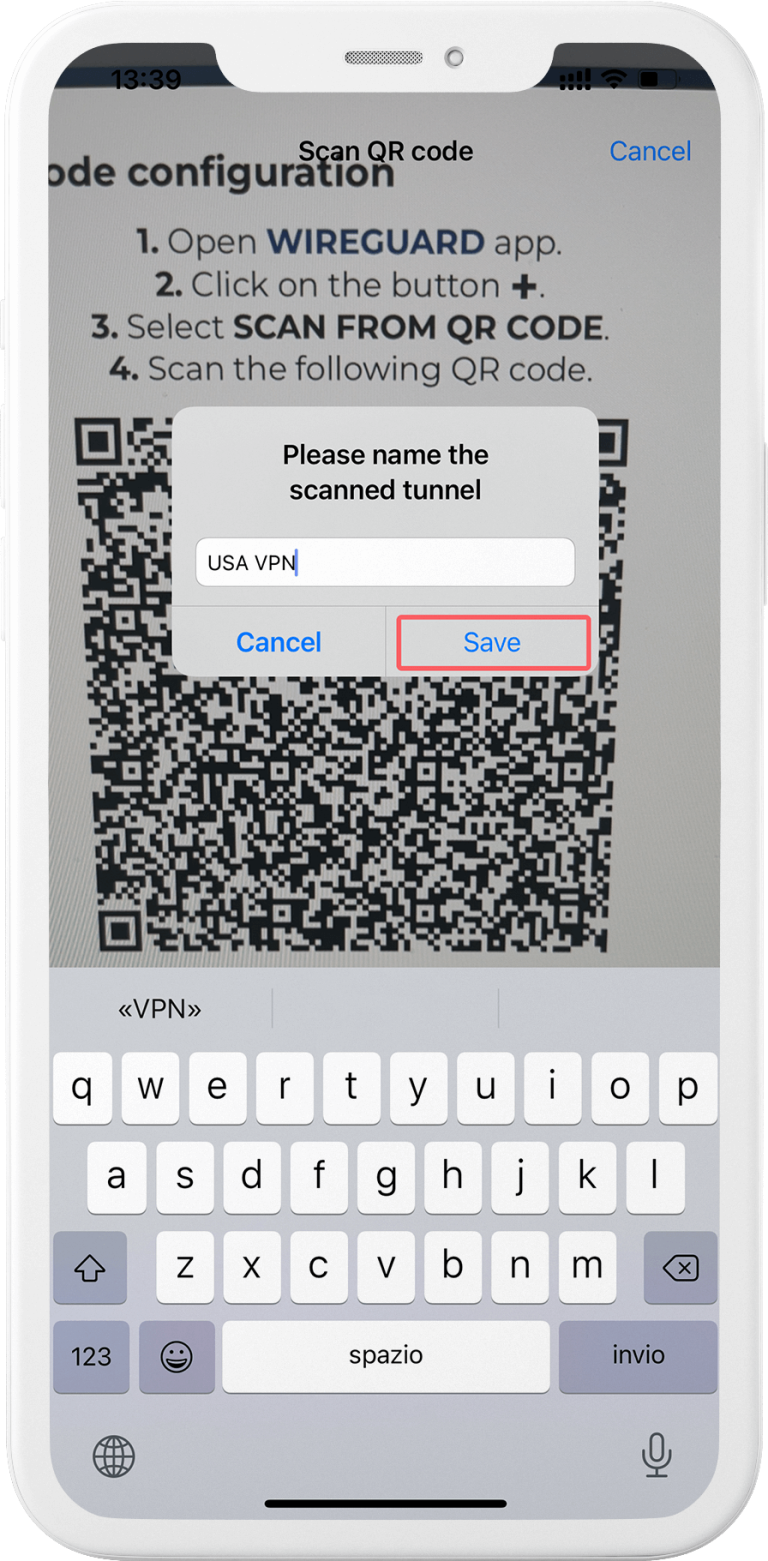
7. Rename your VPN.
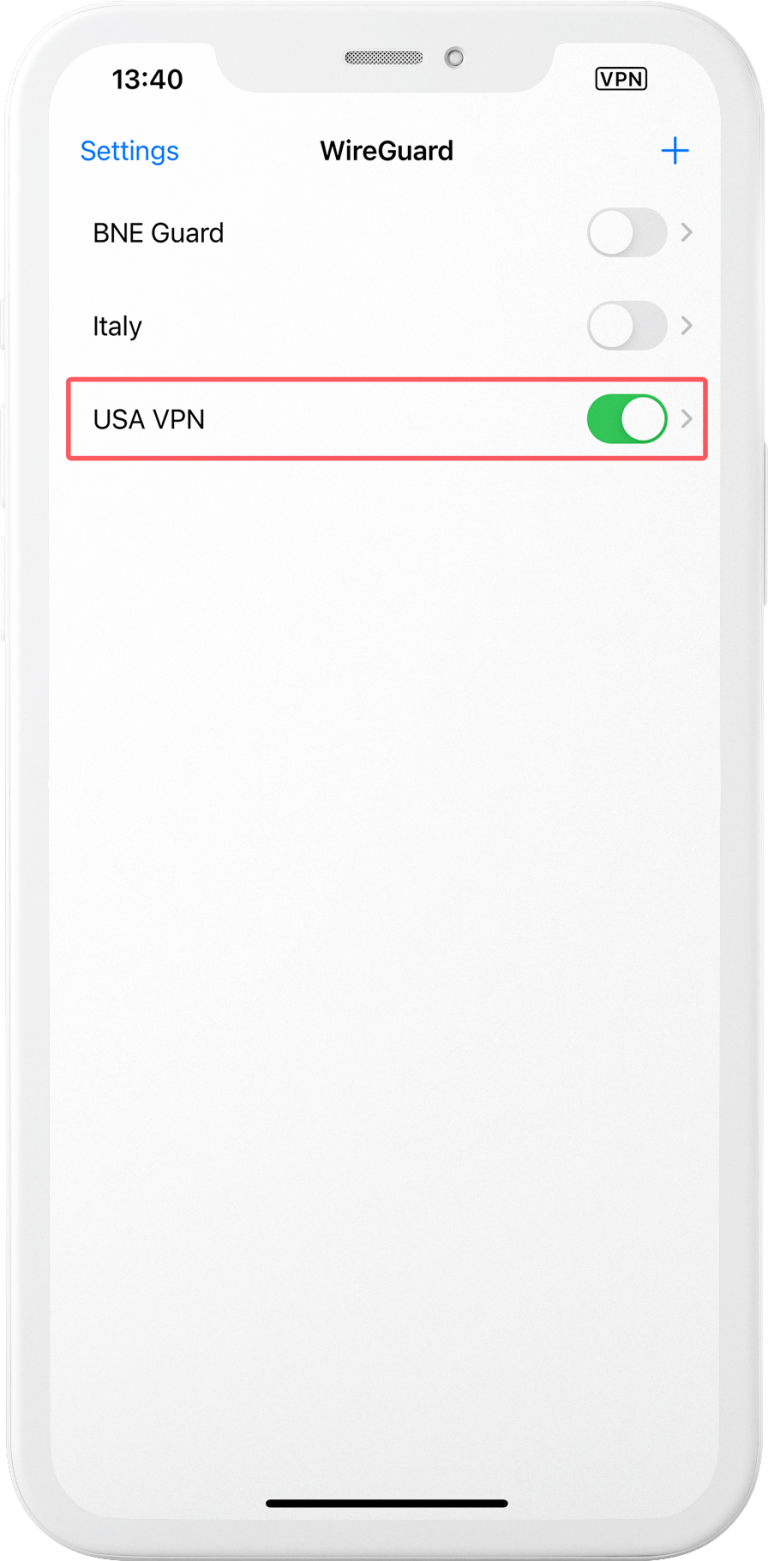
8. Your new VPN can be enabled from the WireGuard app
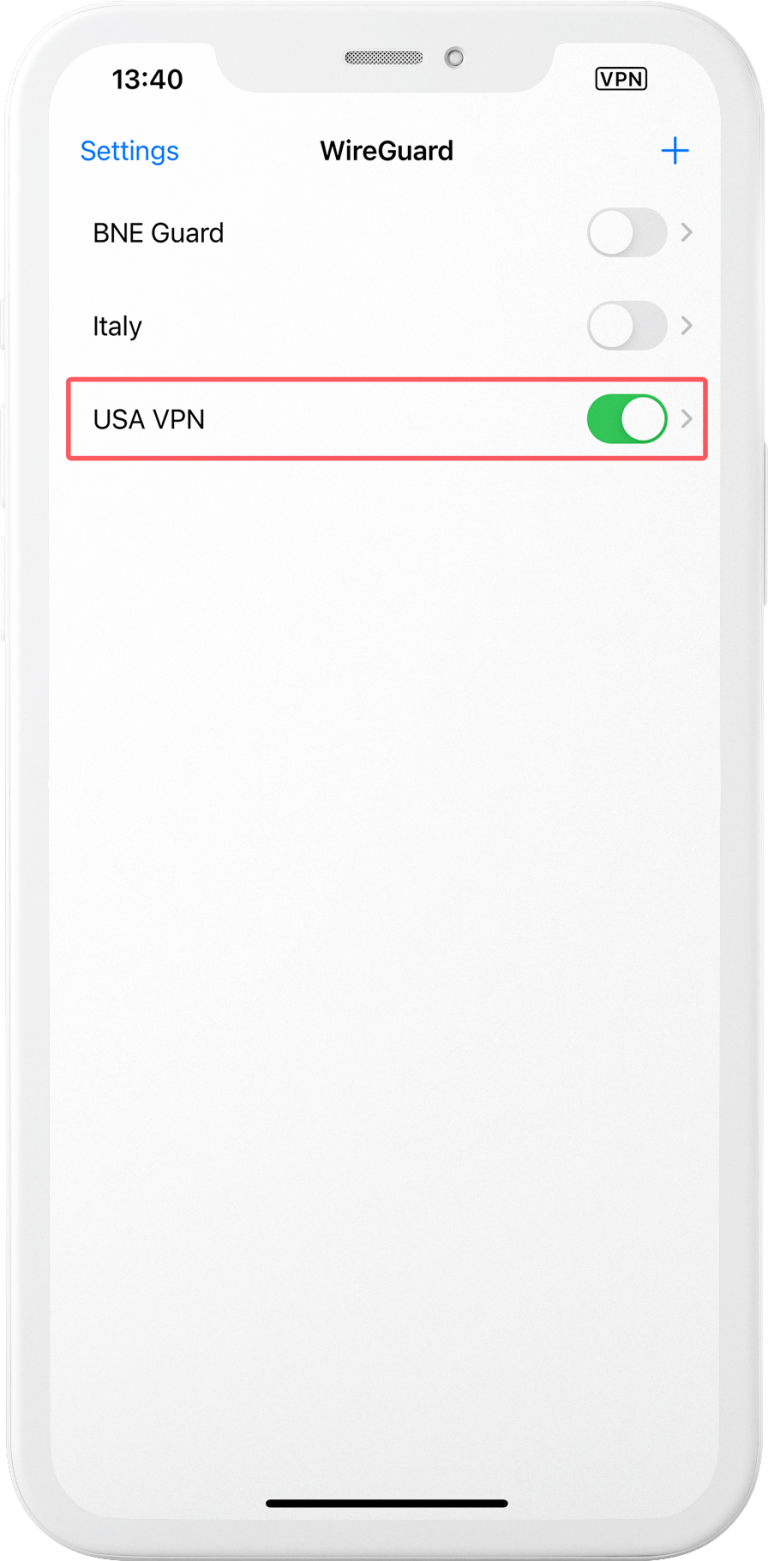
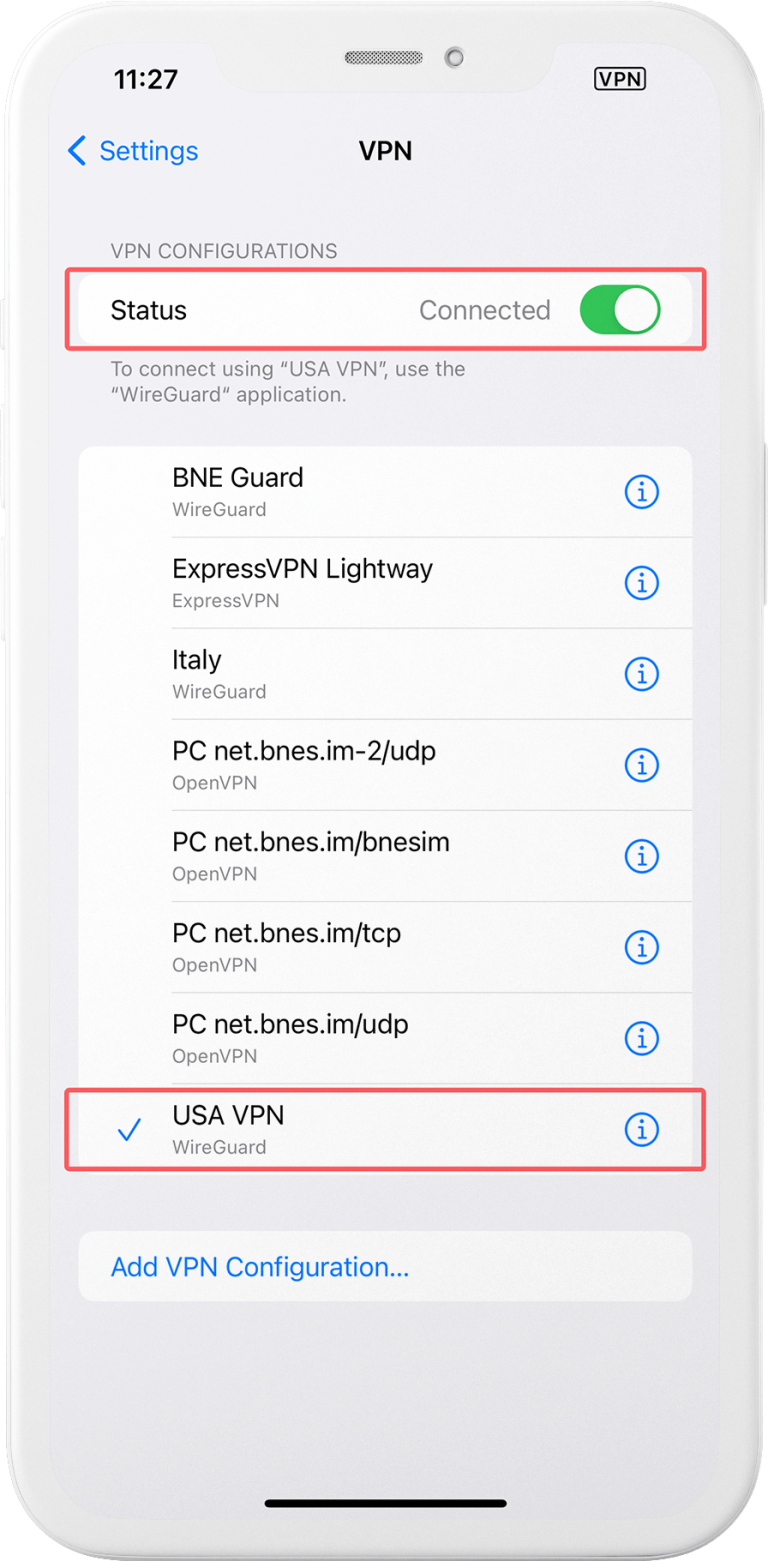
or from your phone's settings.
Congratulations! You're all set to start using your new VPN!
Still need help?
If you still can't set up BNE Guard VPN on your phone, contact the BNESIM Support.

BNESIM is the World Travel Awards winner of
"World's Best Travel SIM Provider"
