What's a Smart CLI?
The Smart CLI is one of our newest features. Turn it on, and your calls will be made using a phone number belonging to the country you’re calling.
BNESIM allows you to activate as many phone numbers as you want
![]()
Let’s assume you have a US phone number, an Italian one, and, why not, one form Hong Kong which is set as default caller ID.
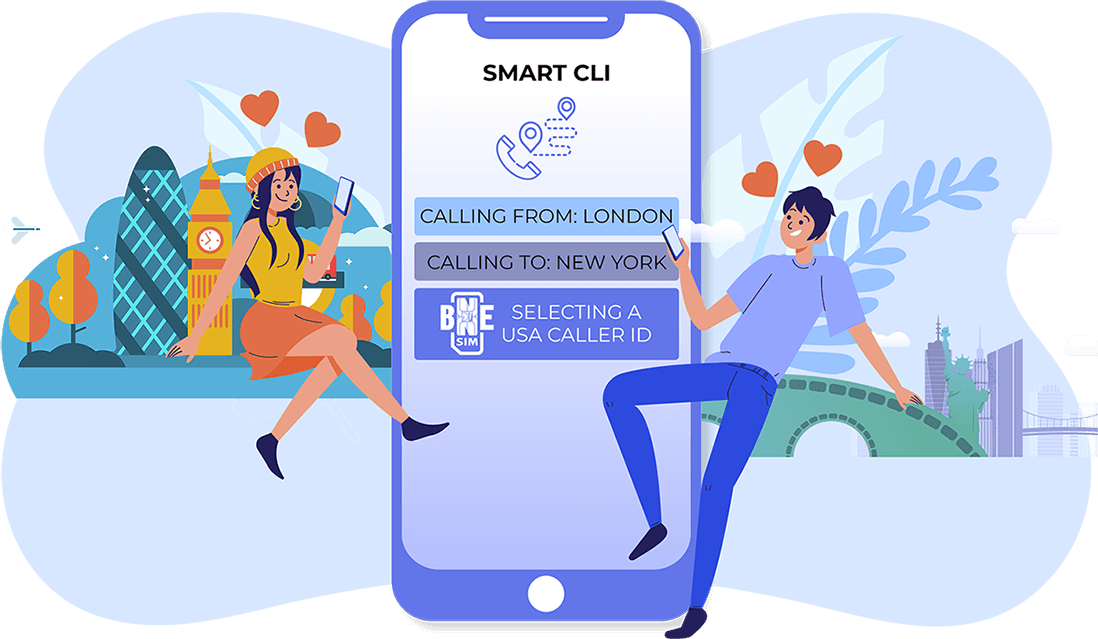
![]()
If you want to call a US phone number and you want your call to show you as your US caller ID, you can manually change the caller ID, or you can activate the Smart CLI.
![]()
Our system will automatically detect the country you’re calling and will select the right phone number, so your calls will be shown as the phone number of the country you are calling.
If you don’t have an available phone number for the country you’re calling, you can always purchase one from the DID area of the Self Care.

WHY CHOOSE BNESIM?
![]() No contracts. No commitments.
No contracts. No commitments.
![]() No roaming costs worldwide.
No roaming costs worldwide.
![]() No allowance expiration.
No allowance expiration.
![]() No filtered Internet.
No filtered Internet.
![]() Nobody can spy on your Internet activities.
Nobody can spy on your Internet activities.
![]() Try it, then customize your SIM card.
Try it, then customize your SIM card.

BNESIM is the World Travel Awards winner of
“World’s Leading Travel Communication Provider”
Recent reviews
[wprevpro_usetemplate tid=”1″]
Join them!


